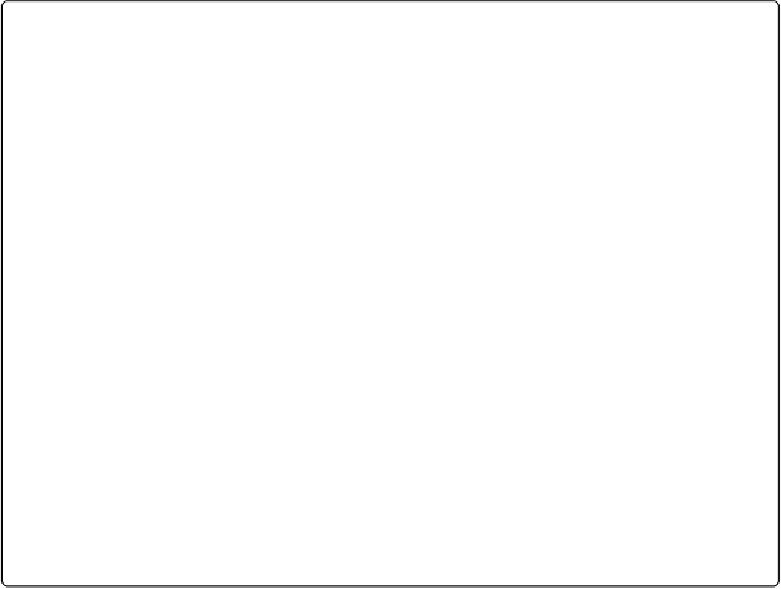Database Reference
In-Depth Information
Figure 3-13. You can use the Gradient to fill any object you create. But with great power comes
great responsibility, so use this effect with restraint. FileMaker gives you lots of tools for creating
beautiful effects on your layouts. But your data is the most important thing in your database, so
each time you add a new object or effect, switch back to Browse mode and cast a critical eye over
your changes. If the layout's design makes it hard to make things out, then start removing nones-
sential details that take focus away from your information.
Formatting Fields
For most layout objects, the Inspector's Data tab is a dim, gray dud. But when a field is at
stake, that fourth tab comes into its own (
Figure 3-14
). There you can set up data formatting
controls that display currency, percents, and negative numbers the way you want to see them.
You can also give a field a pop-up menu or drop-down list, a drop-down calendar, or assign a
checkbox or radio button set to the field.
Chapter 7
gives details about all the Data tab's op-
tions, but you'll meet a few of them here.
Formatting a Number Field
The Rental Fee field contains the amount of rent each Lease Document specifies. Because it
will contain numbers, you made it a number field when you created it. Now it's time to learn
about the Inspector's suite of formatting options for number fields.