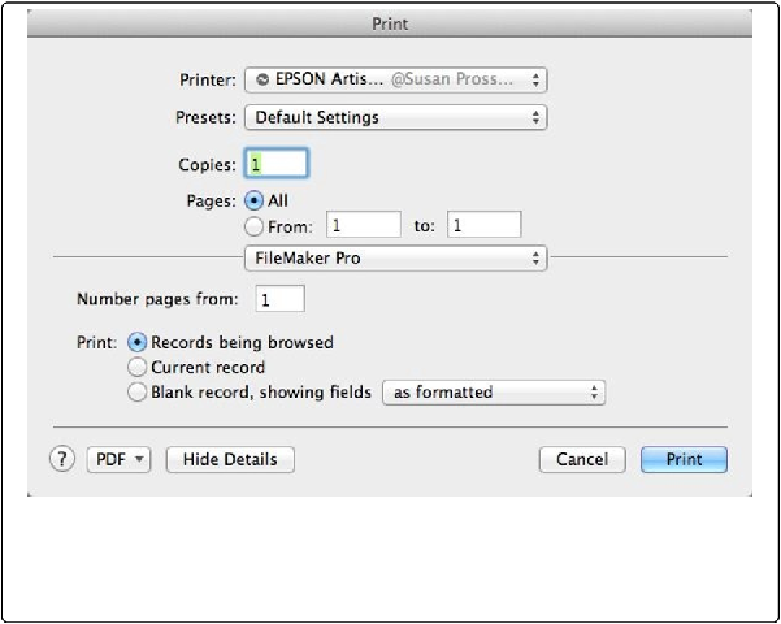Database Reference
In-Depth Information
Figure 2-19. On the Mac, FileMaker's special print options may be tucked away in a not-so-obvi-
ous place. First make sure all the dialog box's options are showing. Look for a button with a small
triangle to expand the dialog box to display all the options. Then if necessary, choose FileMaker
Pro or FileMaker Pro Advanced from the unnamed but very important pop-up menu in the middle.
▪
Records being browsed
tells FileMaker to print every record in the found set. To print
all your Canadian customers, for example, find them first and then choose this option.
▪
Current record
prints just the current record, which comes in handy when you just want
to print
one
thing: your doctor's contact information to keep in the car, perhaps, or
maybe the Form view of the record for the person you're meeting for a sales call later
today.
▪
Blank record, showing fields
tells FileMaker to print what's onscreen with no data at
all. You can change the look of each field to a box or an underline if you want (from the
pop-up menu shown in
Figure 2-19
). Choose this option if you want to hand out pages
for people to fill out with a pen (it's a kind of antique writing device), and later type their
responses into the real database.