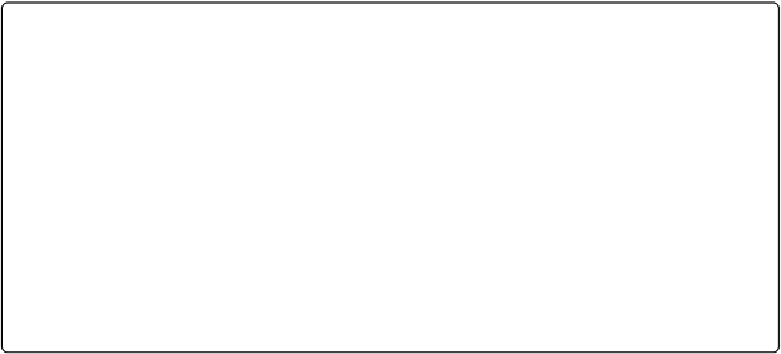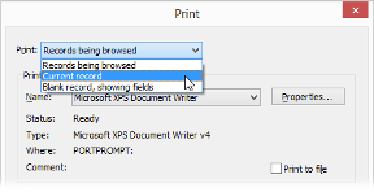Database Reference
In-Depth Information
Figure 2-18. FileMaker's Print dialog box gives you all the standard options, plus a little more.
The Print pop-up menu (at the top in the dialog box, as shown in Windows) lets you tell FileMaker
which records to print. To print more than one record, as you would for a layout that uses a list or
table view, choose “Records being browsed” from the Print pop-up menu. But choose “Current re-
cord” to print a single record no matter which view you're in.