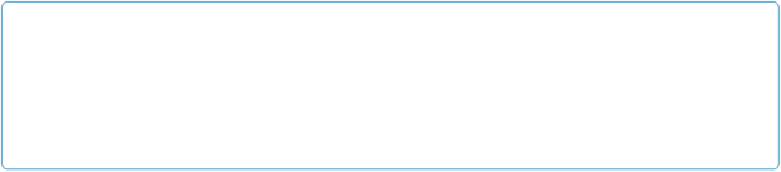Database Reference
In-Depth Information
Starter Solutions
You got a glimpse of these starter solutions in the box on
Explore Starter Solutions
, and
you'll find links to them in the Quick Start window. When you click the link, you see a win-
dow that shows thumbnails of each solution, like
Figure A-4
(on a Mac); Windows offers
you a list of solutions with thumbnails. Pick the one you want, and FileMaker creates a new
copy of the file for you. You can add data, create and edit scripts, or delete objects you don't
need without affecting the original template.
NOTE
If you prefer, you can navigate to the Templates folder and then launch the solution you want just
like any other file. When you launch a solution file directly, though, you're opening the original
template file, and any changes you make to the template are reflected in any new copies you make
when you choose File→New Database.