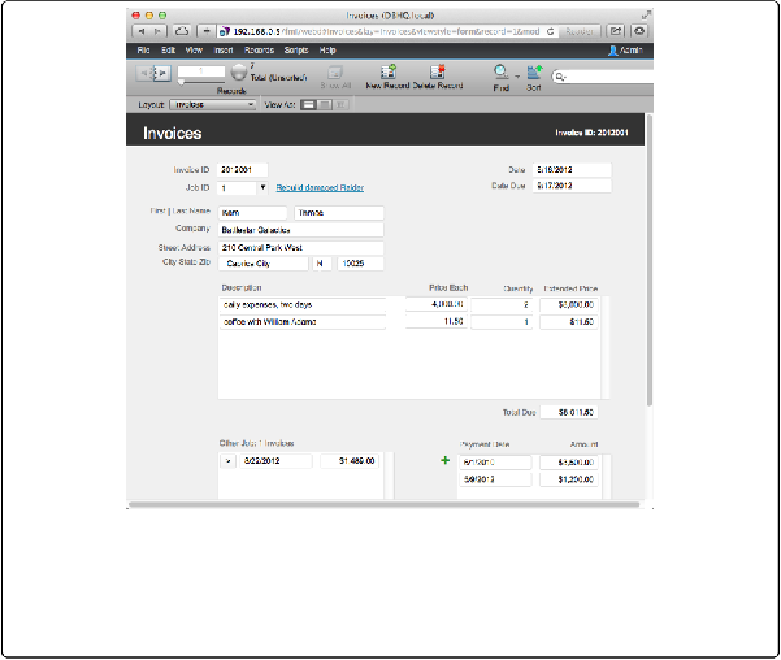Database Reference
In-Depth Information
Figure 20-8. Here is the Invoices database you worked with in previous chapters as it appears in
Safari 7.02. This file was not optimized for use in WebDirect, so all the fields, buttons, and so on
appear exactly the same as they do when you access the file in FileMaker Pro. The most obvious
difference is the appearance of the menu bar. Later in this chapter, you'll learn how to optimize
your layouts for sharing on iOS and WebDirect.
Disconnecting from WebDirect
When they're finished their database tasks, users must log out to release their connection. If
someone just closes her browser or goes to a different website, FileMaker doesn't know she's
left your site. To keep people from tying up concurrent connections forever, FileMaker auto-
matically disconnects anyone who hasn't requested a page, changed data, or otherwise made
a request to FileMaker Server for a while. You get to decide how long “a while” is—you set
that limit in the FileMaker Server Admin Console (
Administering FileMaker Server
). This
setting, called Session Timeout, is in the FileMaker WebDirect tab of the Web Publishing
pane. A short timeout (say, 15 minutes) ensures that people don't tie up connections for long
if they forget to log out. But in that case, if someone spends more than 15 minutes looking at
a single record (reading a long Notes field, for instance), then she could be disconnected