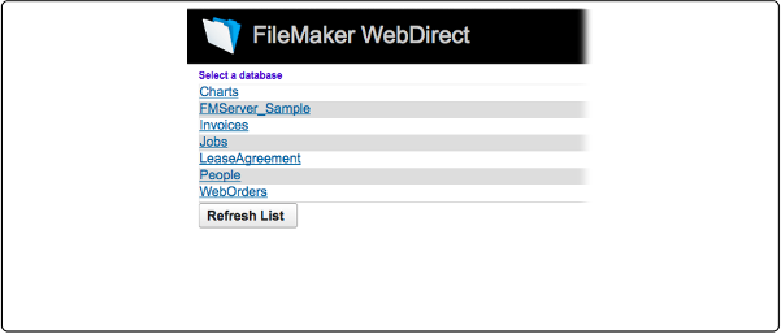Database Reference
In-Depth Information
Figure 20-7. The WebDirect Home page is the first thing you see when you connect to FileMaker
Server through your web browser. The page shows a link for each WebDirect shared database.
Click the link to open the database.
When you click a database link on the web page, you'll need to log in, just as you would if
you were using FileMaker Pro or FileMaker Go. Enter an account name and password that
uses a privilege set with the WebDirect sharing privilege. After you log in, you see what
probably looks a
lot
like your real database displayed right inside the web page (
Fig-
ure 20-8
).