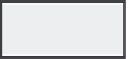Information Technology Reference
In-Depth Information
What two functions does this command achieve?
Enables RIP on all interfaces that belong to a specific network. Associated interfaces will now
both send and receive RIP updates.
■
Advertises the specified network in RIP routing updates sent to other routers every 30 seconds.
■
List the commands you will use for R1, R2 and R3.
R1 RIP configurations:
R1(config-router)#
network 192.168.1.0
R2 RIP configurations:
R2(config-router)#
network 192.168.1.0
R2(config-router)#
network 172.16.0.0
R3 RIP configurations:
R3(config-router)#
network 172.16.0.0
R3(config-router)#
network 172.17.0.0
Packet Tracer Exercise 5-1 (Continued)
Packet Tracer
Activity
Open your LSG02-0501-task2.pka saved version of this Packet Tracer Exercise and complete the task
that follows.
Task 3: Configure RIP Routing
Configure RIP routing on R1, R2, and R3.
Step 1.
Verify that each router has a full routing table.
Step 2.
Your completion percentage should be 93%. If not, review the previous steps to see what
part of the task you left incomplete.
After completing this task, save your Packet Tracer file to use again in the next section. Save the file
as LSG02-0501-task3.pkt.
Verification and Troubleshooting
It is important to be able to verify and troubleshoot your routing configuration. Verifying routing oper-
ations immediately after configuration will help solve any potential troubleshooting issues that might
arise later. The exercises in the following sections reinforce your understanding of three important
troubleshooting commands:
show ip route
,
show ip protocols
, and
debug ip rip
.
show ip route Command
Examining the routing table is an easy way to see whether the routing protocol and commands have
been properly configured. In Figure 5-5, the routing table for R2 is shown. Fill in the missing parts of
the command output. If necessary, refer to your saved version of LSG02-0501-task3.pka. However,
you should be able to determine all the missing information using the topology shown in Figure 5-4
and the addressing information you completed in Table 5-1.