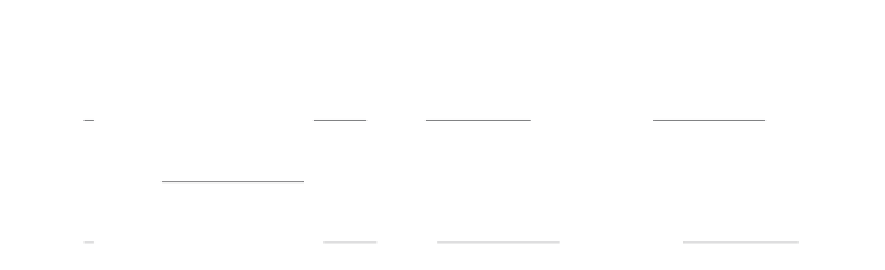Information Technology Reference
In-Depth Information
Figure 5-5
show ip route Command (Answer)
R2#
show ip route
<code output omitted>
Gateway of last resort is not set
120
1
Serial0/0/1
R
172.17.0.0/16 [ / ] via , 00:00:02,
172.16.0.2
172.16.0.0/30 is subnetted, 1 subnets
C
172.16.0.0 is directly connected, Serial0/0/1
is subnetted, 3 subnets
192.168.1.0/27
C
192.168.1.96 is directly connected, FastEthernet0/0
C
192.168.1.64 is directly connected, Serial0/0/0
R
192.168.1.32 [ / ] via , 00:00:12,
120 1
192.168.1.66
Serial0/0/0
Interpreting show ip route Output
Now focus on one RIP route learned by R3 and interpret the output shown in the routing table:
R 192.168.1.0/24 [120/1] via 172.16.0.1, 00:00:04, Serial0/0/1
Table 5-2 lists the individual parts of the route in the left column. In the right column, provide a brief
a description for each part of the route.
Table 5-2
Interpreting a Route
Output
Description
R
Identifies the source of the route as RIP.
192.168.1.0
Indicates the address of the remote network.
/24
Shows the subnet mask used for this network.
[120/1]
Indicates the administrative distance (120) and the metric (1 hop).
via 172.16.0.1,
Specifies the address of the next-hop router (R2) to send traffic to for the
remote network.
00:00:04,
Specifies the amount of time since the route was updated (here, 4 seconds).
Another update is due in 26 seconds.
Serial0/0/1
Specifies the local interface through which the remote network can be
reached.
show ip protocols Command
Another useful command for verifying RIP or other routing protocols is the
show ip protocols
com-
mand. If a network is missing from the routing table, check the routing configuration using
show ip
protocols
.
In Figure 5-6, the
show ip protocols
output for R2 is shown. Fill in the missing parts of the command
output. If necessary, refer to your saved version of LSG02-0501-task3.pka. However, you should be
able to determine all the missing information using the topology shown in Figure 5-4 and the address-
ing information you completed in Table 5-1.