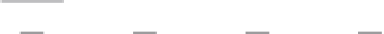Information Technology Reference
In-Depth Information
the existing entry is replaced if the new entry has a better
hop count
. The startup router then sends a
triggered
update out all RIP-enabled interfaces containing its own
routing table
so that RIP neighbors
can be informed of any new routes.
You might recall from previous studies that IP addresses assigned to hosts were initially divided into
three classes: Class A, Class B, and Class C. Knowing the default subnet mask for each class is
important to understanding how RIP operates. In Figure 5-3, label whether an octet is Network or
Host and indicate the default subnet mask for each class.
Figure 5-3
Default Subnet Masks for Address Classes (Answer)
8 Bits
8 Bits
8 Bits
8 Bits
Network
Host
Host
Host
Class A:
255
0
0
0
Network
Network
Host
Host
Class B:
255
255
0
0
Network
Network
Network
Host
Class C:
255
255
255
0
RIP is a classful routing protocol. As you might have realized from the previous message format dis-
cussion, RIPv1 does not send
subnet mask
information in the update. Therefore, a router either uses
the
subnet mask
configured on a local
interface
or applies the default
subnet mask
based on the
address class
. Because of this limitation, RIPv1 networks cannot be
discontiguous
, nor can they
implement
VLSM
.
Administrative distance
(AD) is the trustworthiness (or preference) of the route source. RIP has a
default AD of
120
.
What two command outputs display the AD value?
show ip route
show ip protocols
Basic RIPv1 Configuration
In the following sections, you will design an addressing scheme and then use Packet Tracer to imple-
ment it. Then you will configure RIP routing and passive interfaces.
Document the Addressing Scheme
Refer to the topology shown in Figure 5-4. Use Table 5-1 to document the IP addresses for all the
interfaces and PCs. Use the following guidelines to ensure that your addresses will work with Packet
Tracer Exercise 5-1.
Assign the first IP address for all LANs to the router interface.
1.
Assign R2 the first IP address for all WAN links to the other routers.
2.
Assign R1 and R3 the second IP address for the WAN link to R2.
3.
Assign the last IP address in each LAN to the PC.
4.