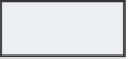Information Technology Reference
In-Depth Information
Figure 5-4
RIPv1 Study Guide Topology
192.168.1.96/27
PC2
Fa0/0
R2
S0/0/1
DCE
S0/0/0
192.168.1.64/27
172.16.0.0/30
192.168.1.32/27
172.17.0.0/24
S0/0/0
DCE
S0/0/1
Fa0/0
Fa0/0
R1
R3
PC1
PC3
Table 5-1
Addressing Table for RIPv1 Study Guide Topology
Device
Interface
IP Address
Subnet Mask
Default Gateway
R1
Fa0/0
192.168.1.33
255.255.255.224
—
S0/0/0
192.168.1.66
255.255.255.224
—
R2
Fa0/0
192.168.1.97
255.255.255.224
—
S0/0/0
192.168.1.65
255.255.255.224
—
S0/0/1
172.16.0.1
255.255.255.252
—
R3
Fa0/0
172.17.0.1
255.255.255.0
—
S0/0/1
172.16.0.2
255.255.255.252
—
PC1
NIC
192.168.1.62
255.255.255.224
192.168.1.33
PC2
NIC
192.168.1.126
255.255.255.224
192.168.1.97
PC3
NIC
172.17.0.254
255.255.255.0
172.17.0.1
Packet Tracer Exercise 5-1
Packet Tracer
Activity
Now you are ready to use Packet Tracer to apply your documented addressing scheme. Open file
LSG02-0501.pka on the CD-ROM that accompanies this topic to perform this exercise using Packet
Tracer.