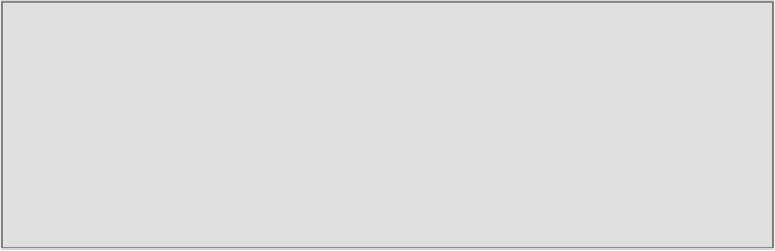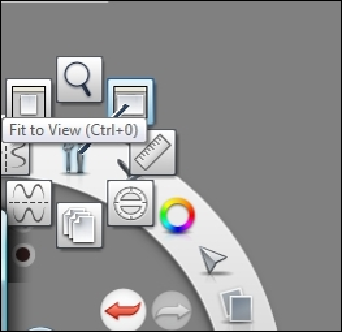Graphics Programs Reference
In-Depth Information
to its height, width, and resolution will not affect the file size (in megabytes) which
will remain the same.
It's important to note that the image size is independent from the canvas size. Image
size represents the height and width of the physical document. Go to the menu bar
and select
Image
, then select
Image Size
; you will see, on the window, the
Canvas
Size
as well as the
Image Size
. Set the
Image Size
corresponding to the area you
want it to occupy when printed.
Tip
Before you begin to work on your image, always select
Fit to View
in your La-
goon menu as shown in the previous screenshot. If you begin to work without
doing this, you will only be working in a very small area of your total canvas. The
final image will be very small. When you select
Fit to View
, you will see the en-
tire canvas at once and you will be able to use and fill the entire canvas with your
image.