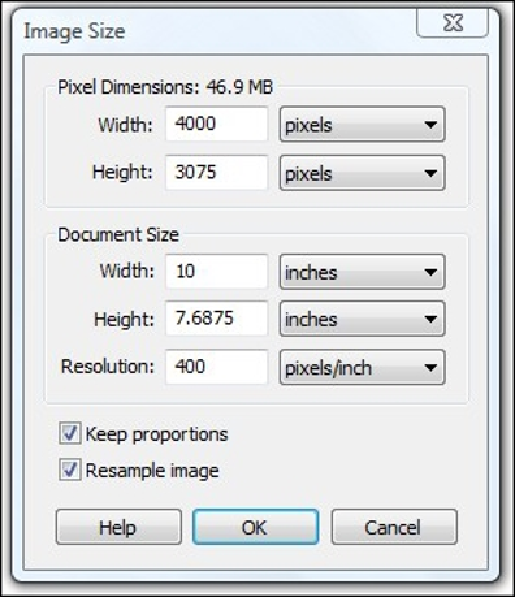Graphics Programs Reference
In-Depth Information
These settings can be modified for the current document you are working on without
changing the default settings. In the menu bar, go to
Image
and then click on
Image
Size
. The pop-up window that you just saw in the previous screenshot will appear
on your screen.
Pixel Dimensions
gives you the canvas size as well as the total
size of the document in megabytes.
Document Size
gives you the print size of your
image in terms of height, width, and resolution. All this information is important in or-
der to set up your document corresponding to its intended use. If you intend to print
your image, you can set the document size to the final physical print size and specify
the resolution of the image. If you are using your image on the Web, you can adjust
your pixel dimensions which give you the actual size of the digital document. If you
uncheck the
Resample image
checkbox, you can change the document size of the
image independently from the pixel dimensions so that whatever changes are made