Game Development Reference
In-Depth Information
This chapter has been an overview of some very simple modeling and texturing
techniques. In this chapter, we covered several important points.
Setting up and modeling primitives
■
Editable Mesh versus Editable Poly
■
Marking menus
■
The Ignore Backfacing option
■
Textures on 3D models
■
Gizmos
■
Unwrap UVW modifiers
■
Flipping normals
■
Combining models
■
Cloning
■
1. How many types of primitives are there in the Create panel?
2. Where is the Modify tab located?
3. What does pressing the Z key do?
4. Where do you find and select textures?
5. How do you reset 3ds Max for a completely new scene?
6. Name one way to fix faceting or overlapping faces.
7. When making a building, how can you see the inside from the outside?
8. What does the Group command do?
1. Ten, located under the Create Primitives tab
2. Next to the Create tab in the Command Panel
3. Focuses in on a selection
4. In the Asset Browser
5. Choose File, New from the main menu.