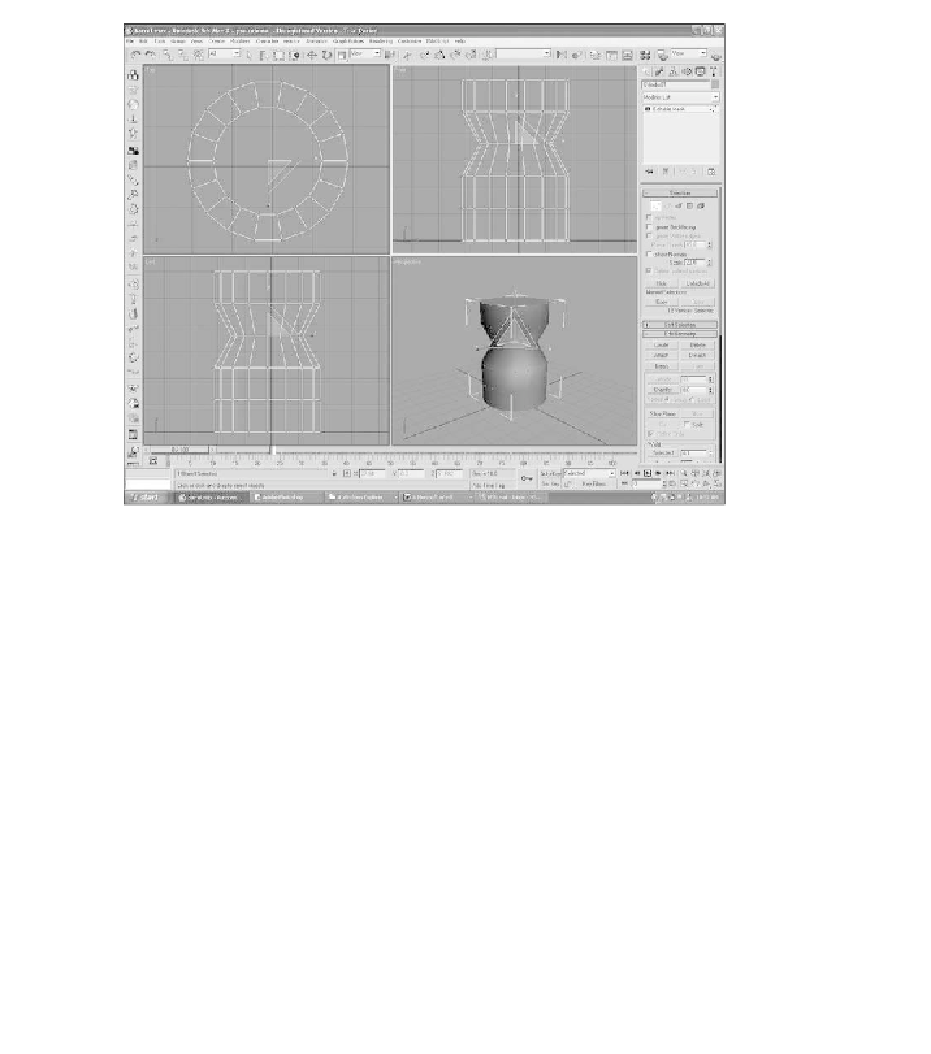Game Development Reference
In-Depth Information
Figure 3.7
Select the yellow gizmo in the center.
Try experimenting with these options and get a feeling for what they do.
It might seem odd at first, but before long you'll be doing these things
without even thinking about them.
14. Using the Move tool, move the vertices so they look similar to Figure 3.8.
15. Next, using the Scale tool, shape the vertices to look like Figure 3.9.
Now you have your barrel shaped. That's all there is to it. Now all you're
missing is a texture.
16. In the Command Panel, click on the Utilities tab and open up the Asset
Browser. Find the texture Oil_Barrel.bmp. Drag the icon for Oil_Barrel.bmp
onto any of the viewports and over the barrel. And there you have it—the
barrel textured (see Figure 3.10). This is a quick and simple way to model
noncomplex objects and texture them. Of course, you must plan out your
model and textures well in advance to make this work.