Game Development Reference
In-Depth Information
These very basic exercises were designed to help you get a feel for the 3ds Max
interface. As you progress through this topic, you will learn more techniques and
commands to build on as you make your own models.
1. What is a primitive?
2. How do you increase or decrease a selection?
3. How do you switch from Wireframe mode to Shaded mode?
4. What does GUI stand for?
5. Why must you use an interface to communicate with a computer?
6. What is texturing and why is it used in video games?
7. How do you start a new scene in 3ds Max?
8. How do you create a primitive?
1. An object used to start building a model in 3ds Max
2. By using the Grow or Shrink option in the Command Panel
3. Right-click in the viewport and select the type of view you want from the
menu.
4. Graphical User Interface
5. A computer uses machine language and only understands ones and zeroes.
6. Texturing is the art of placing of pictures or textures on a set of polygons or
elements using a materials file to give the illusion that there is more geome-
try than there actually is.
7. Select File, New from the main menu bar (or press Ctrl+N).
8. Use the Create tab and select one of the primitives, and then click in the
viewport.
1. Why is it important for modelers to be good artists?
2. Why is it important for animators to be good observers?