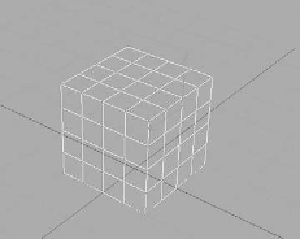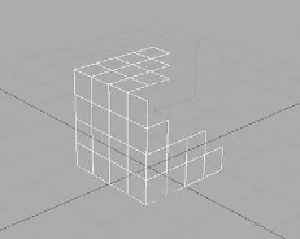Game Development Reference
In-Depth Information
Figure 2.18
Selected vertices are shown
in red on your screen.
Edge.
An edge is formed by two connecting vertices. Selected edges are
shown in red (see Figure 2.19).
■
Figure 2.19
Selected edges are also
shown in red on your screen.
Borders.
This tool allows you to select all edges around a hole in the geometry.
The Shrink and Grow buttons located below the icon are available for all
subobjects (see Figure 2.20).
■
Figure 2.20
The Shrink and Grow buttons
are below the Borders icon.