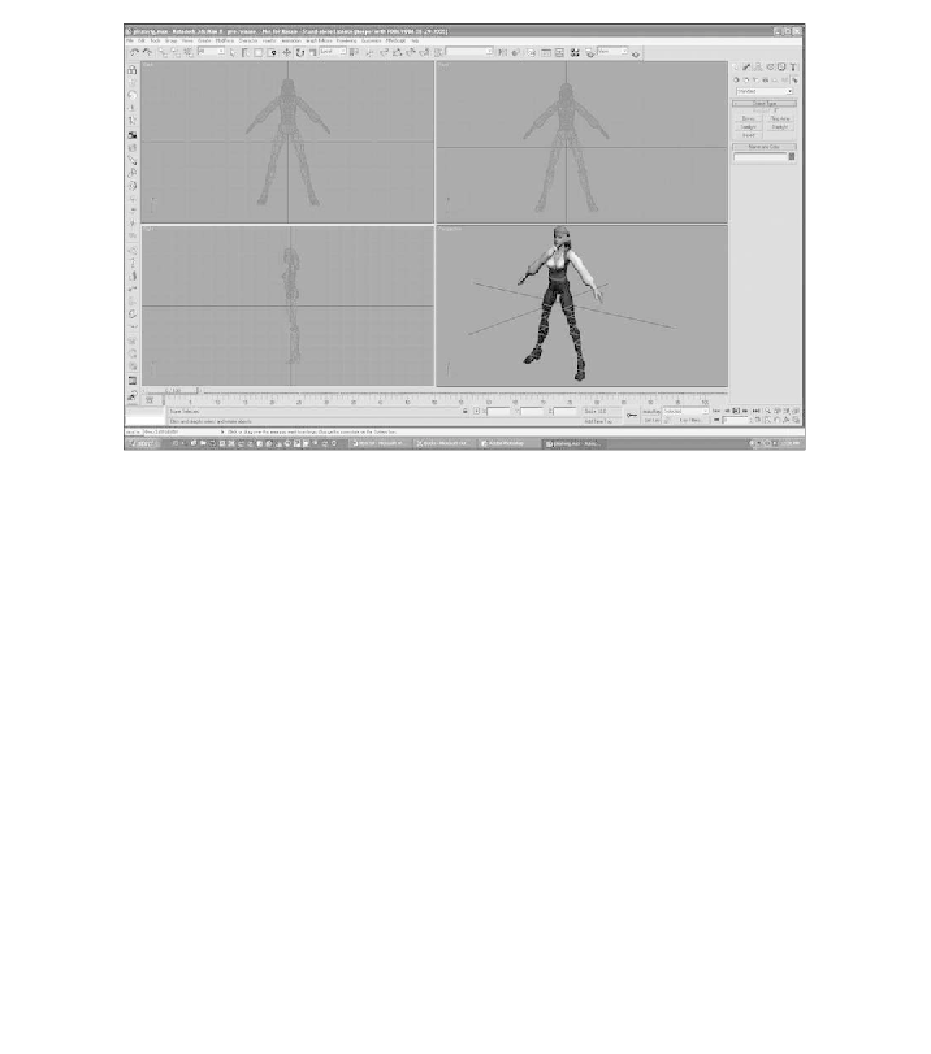Game Development Reference
In-Depth Information
Figure 7.2
Click on the Systems icon.
4. Now, in the Object Type rollout, click on Biped, and in the Create Biped
rollout, set the following amounts in the attribute boxes:
Neck Links: 1
■
Spine Links: 4
■
Leg Links: 3
■
Tail Links: 0
■
Ponytail1 Links: 2
■
Ponytail2 Links: 0
■
Fingers: 3
■
Finger Links: 3
■
Toes: 1
■
Toe Links: 1
■
5. Place the cursor at the bottom of the model's feet in the Front view and
then, holding the left mouse button down, drag upward to insert a Biped
skeletal system into the scene. Continue to pull upward until the yellow hip
section of the skeleton is positioned properly in the girl's hips, as shown in
Figure 7.3.