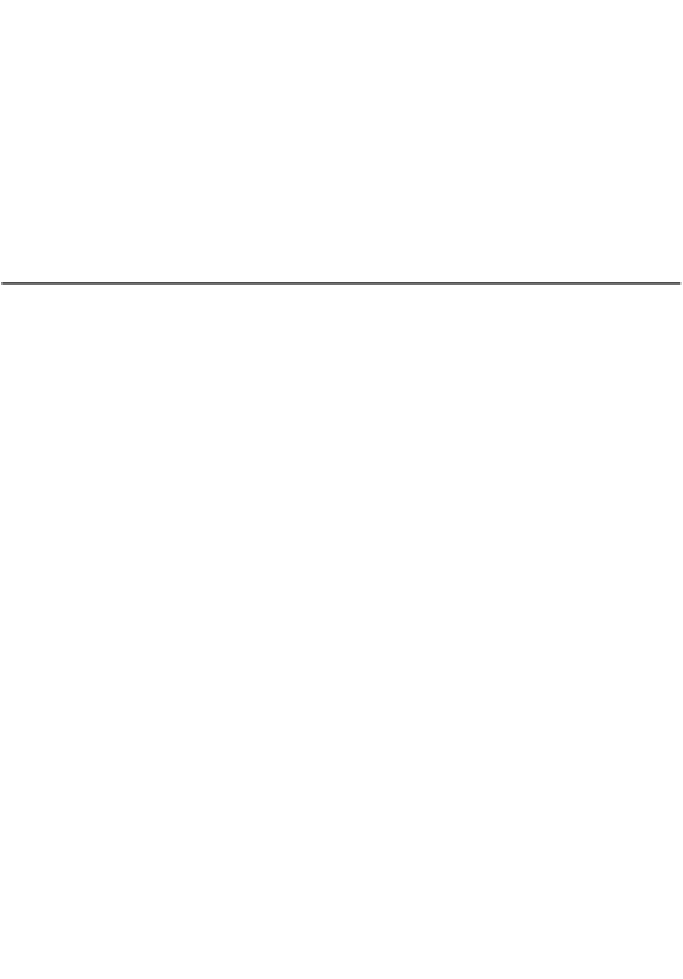Game Development Reference
In-Depth Information
Because this topic focuses on creating game art using 3ds Max, most of the infor-
mation will relate to 3D art. However, a large part of 3D art for games is created in
2D art programs. We have included trial versions of some of these programs on
the CD to help you get started.
Included on the CD for this topic are several 2D programs:
Corel Painter
■
CorelDRAW Suite
■
Paint Shop Pro
■
Hint
Take some time to explore and become familiar with the art programs on the accompanying
CD-ROM. Each program is a professional tool. The better you understand these programs, the more
you will gain from the projects in this topic.
In later chapters, we will get into several specific exercises that deal directly with
these programs. They are all programs that we use regularly in our own work, and
each one is a true professional program.
Drawing programs go back to some of the first art programs ever created for com-
puters. These programs are based on vector graphics and actually keep track of
each line that is drawn. The CD contains CorelDRAW, which is a very powerful
and complete vector-drawing program. Other good vector programs include
Adobe Illustrator and Macromedia FreeHand.
Paint programs differ from drawing programs in that they are based on raster
graphics rather than vector graphics. Some of the most popular painting programs
are those used in photo manipulation. Photoshop is likely the most widely used
paint program in the game industry. It is very powerful and has extensive tools and
functions for working with photographs and art creation in general. The CD that
comes with this topic contains two programs that are comparable to Photoshop:
Corel PHOTO-PAINT and Paint Shop Pro.
Game artists use painting programs to create 2D art for games. Two-dimensional art
is often created by the artist from scratch instead of by manipulating other art or
photographs. The CD that comes with this topic contains a painting program—
Corel Painter. This program is great for creating art. It has some very powerful fea-
tures that allow you to use tools that simulate natural drawing and painting tools.