Game Development Reference
In-Depth Information
3. What keyboard shortcut do you use to frame a selection in a viewport?
4. What color do vertices appear when they are selected?
5. Why would you want to cut a model in half?
6. What does the Weld Vertices option do?
7. When cutting faces, how do you know when you have reached a legitimate
place to cut?
8. What does the Inset command do?
9. What is one way to select hard-to-select polys?
10. What type of modifier can be used to taper objects?
11. What must you do to any primitive before you do any sub-object modeling?
12. Where do you find the command to mirror geometry?
13. What hierarchy do you use to export your models?
14. What keyboard shortcut is used to open the Material Editor?
15. What keyboard shortcuts can you use in the Edit UVWs window?
16. What does the Teapot icon on the Main toolbar do?
1. They allow more accurate depiction of the model and save time.
2. To prevent moving them around by accident
3. The Z key
4. Red
5. It reduces your modeling time and makes the model fully symmetrical when
duplicated, mirrored, and welded during the final stages of completion.
6. It combines two or more vertices into one.
7. The cursor changes to a plus sign.
8. It is a way of extruding faces.
9. Select several around the one you need and use the Ctrl key to deselect the
ones you don't.
10. Free Form
11. Convert to Editable Mesh or Editable Polygons.
12. Under Edit on the main menu bar