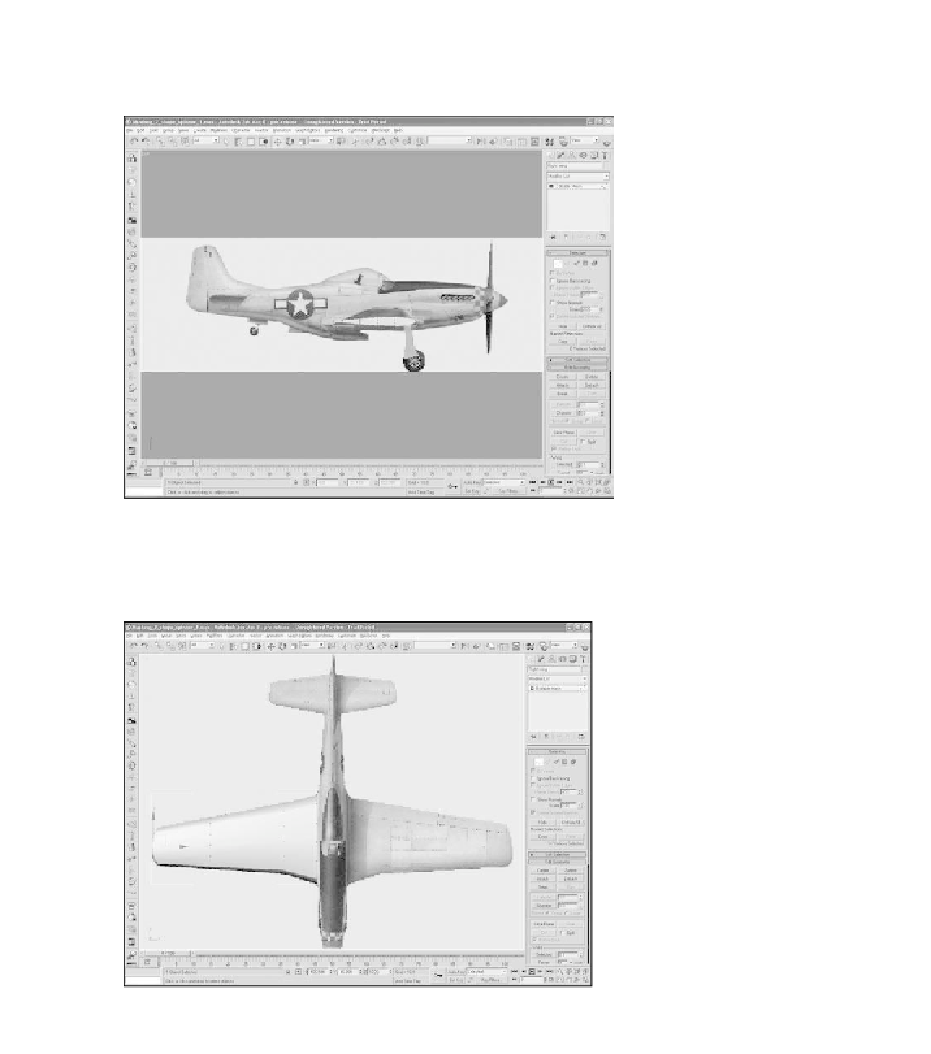Game Development Reference
In-Depth Information
3. In the Left viewport, shape the wing into a teardrop shape or a fully sym-
metrical wing, as shown in Figure 4.37. Don't forget to convert the element
to an editable element.
Figure 4.37
Shape the box into
a symmetrical wing.
4. Move to the Top viewport and continue shaping the wing using the pattern
(see Figure 4.38). You will need to move the wing up in the Z axis, above
the pattern plane, to view the wing from the Top viewport.
Figure 4.38
Shape the wing
in the Top viewport.