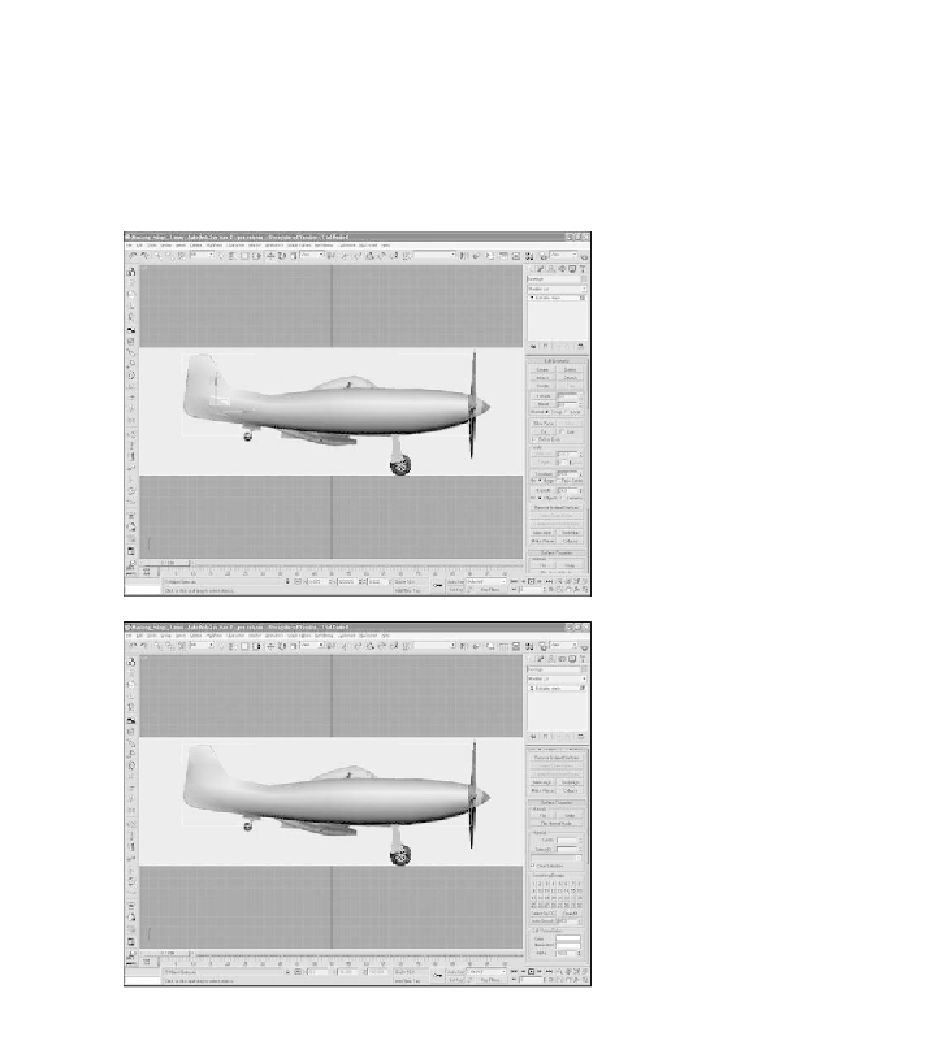Game Development Reference
In-Depth Information
15. If you move back from the model, you will notice some strange or
hard-looking edges in the faces you just filled in using the Shaded mode
(see Figure 4.20). Again, there is a solution for this. In Element mode,
select the model. There is a Smoothing Groups tool near the bottom of
the Command Panel. Click the Auto Smooth button, which will smooth
normals in the entire model in a uniform manner (see Figure 4.21).
16. Save your model as Mustang_03.max.
Figure 4.20
Notice the faces
with hard edges.
Figure 4.21
The model was smoothed
using the Auto Smooth
button.