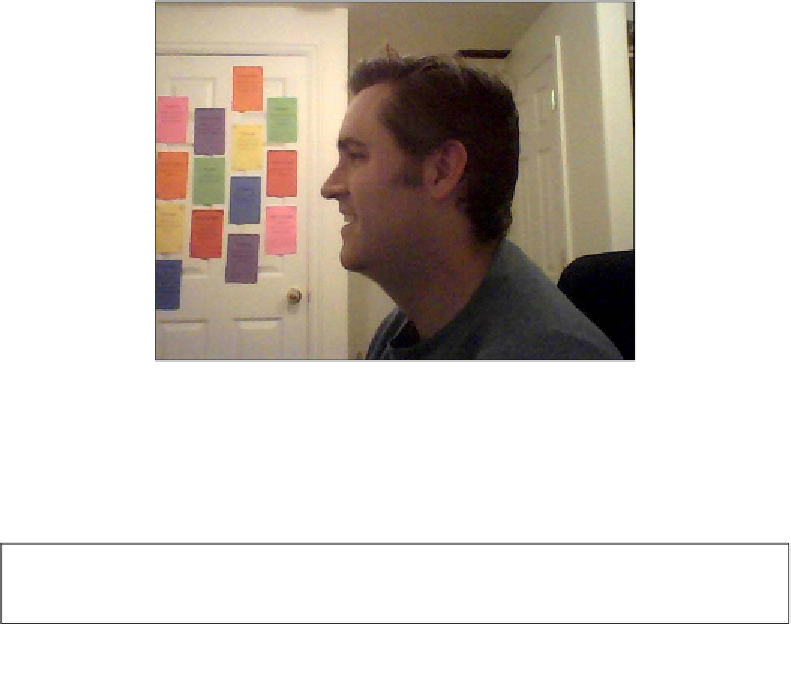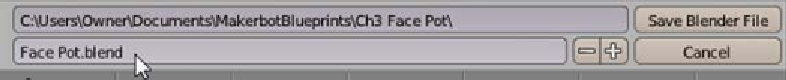Information Technology Reference
In-Depth Information
This chapter will focus on importing an image to help guide modeling, the tools that
can be used to trace that image with a single line, and the tools that can be used to
turn a single line into a solid shape.
Getting a profile
Before opening Blender, the first thing to do is get a side profile image of a face.
With a camera you can take an image of yourself or someone you know. Alternately,
searching online for side profile picture can turn up something usable. A good
picture will be as side-on as possible and will have a clear outline of the face. Save
the image to the local disk and make note of its location. If no other image can be
found, the following image can be acquired at
http://www.thingiverse.com/
thing:90754
. Locate the following image, right-click on it and choose
Save Image
As…
(or
Save As…
depending on the browser) and save the image in a directory,
where it can be found later:
Now, just like last time, open up Blender and clear the scene. Start a new project,
Select All
objects (
A
) and
Delete
(
X
). In the menu bar, navigate to
File
|
Save As...
and navigate to the
MakerbotBlueprints
directory we created in the first project,
then create a new directory for this project and in that directory name this file
Face Vase
.