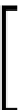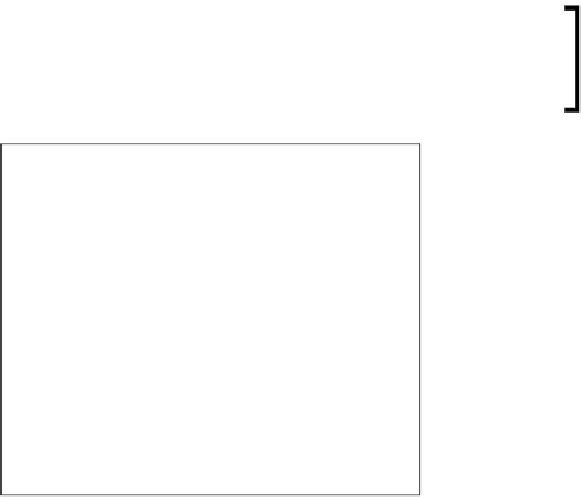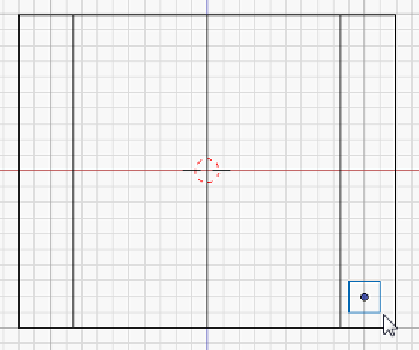Information Technology Reference
In-Depth Information
The newly created cube is being seen from the front orthographic view so it looks
like a box, but it does have depth. Rotate the view to confirm this. The cylinder is
also entirely inside the mug body but it is visible because of wireframe mode. Press
Z
to toggle back to solid view and the cube will be hidden by the body. Remember
to undo any view changes by pressing
Numpad 1
or choosing
View
|
Front
and
toggling to
Wireframe
mode (
Z
) before continuing. The steps for the grab operation
are as follows:
1.
From the menu at the bottom of the
3D View
panel choose
Object
|
Transform
|
Grab/Move
or move the mouse pointer over the handle
cube and press
G
to begin the grab operation.
2.
Move the mouse until the handle is inside the lower-right corner of the
mug body.
3.
Press
Enter
or
left-click
to end the grab operation.
4.
Press
Ctrl
+
S
and
Enter
to save.
Object manipulation such as movement, rotation, or scaling are all
done by default relative to the current view. As the current view is
the front view, the grab operation will only move up and down or left
and right, or along the x and z axes.
Carry out the following steps for the rotate operation:
1.
Choose
Object
|
Transform
|
Rotate
or press
R
to begin the
rotation operation.
2.
Type in
45
to rotate the handle.