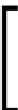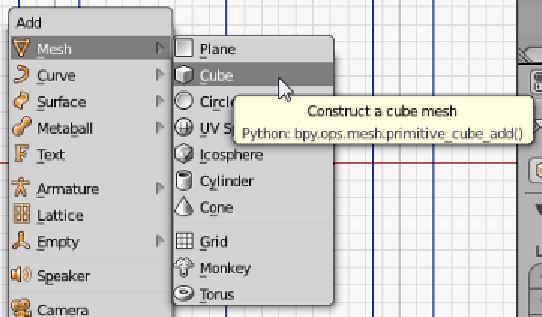Information Technology Reference
In-Depth Information
Adding a handle
Do an incremental save (Press
F2
,
Numpad +
, and then click on
Save As Blender File
).
Whenever a new object is added, it will appear wherever the 3D cursor
is. If the 3D cursor has accidentally moved by a stray, left-click is good to
center the view and reset the 3D cursor to the origin by pressing
Shift
+
C
before adding a new object.
Carry out the following steps to create a new cube:
1.
Select
Add
in the Info panel menu or press
Shift
+
A
and select
Mesh
|
Cube
in the menu.
2.
Click on the
Object
tab in the right-hand sidebar and rename this
Cube
to
Handle
.