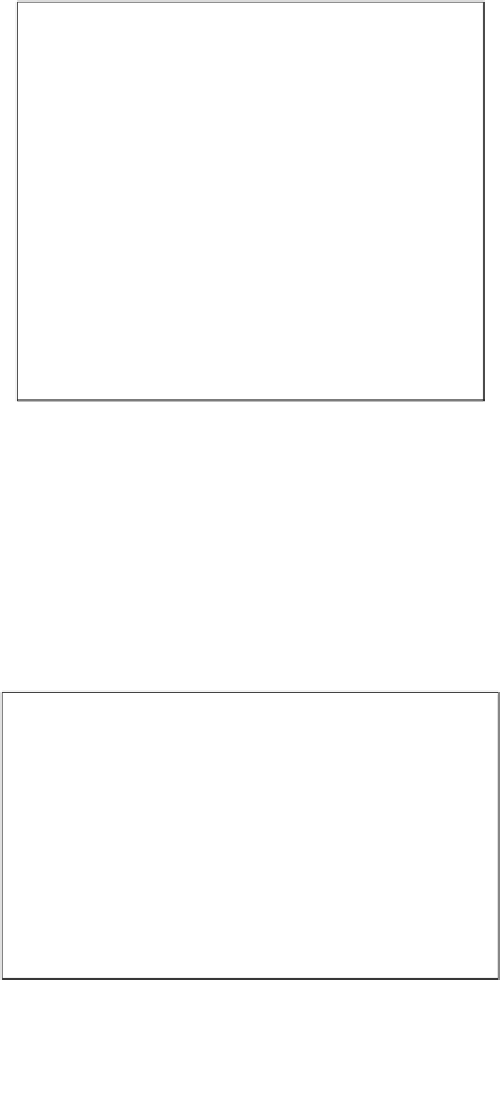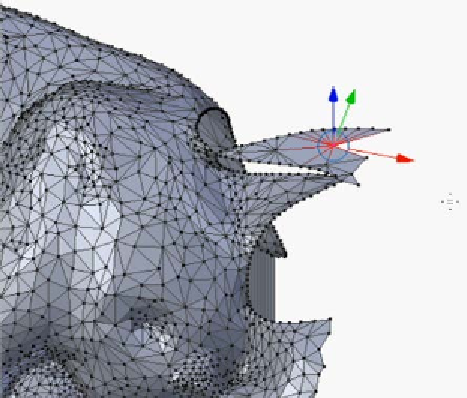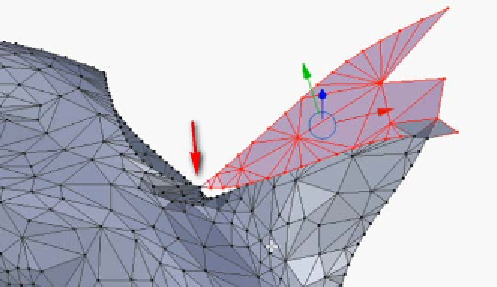Information Technology Reference
In-Depth Information
Select these points using any desired method:
1.
Border Select
(
B
),
Circle Select
(
C
), or select (
right-click
) the points in the
middle and expand the selection (
Ctrl
+
Numpad +
) until the desired points
are selected.
2.
Deselect (
middle-click
) the point at the very tip (indicated in the following
screenshot) since that point is shared with the main body of the lion and
should probably be left.
3.
Then
Delete
(
X
) the selected points.
4.
When those points are deleted, select the spur sticking out of the body next
to them. It is harder to determine where to stop, so some judgment must
be applied.