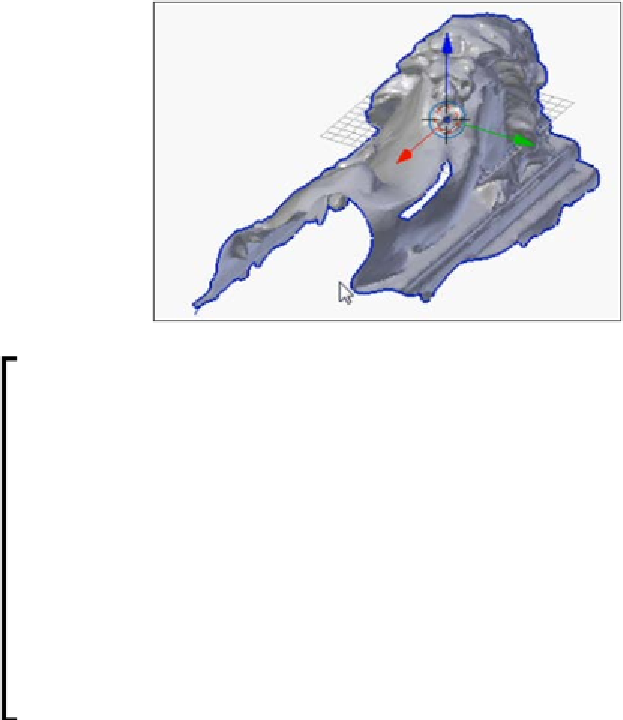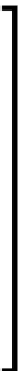Information Technology Reference
In-Depth Information
Making a flat base
While inspecting the lion it becomes clear that all it is right now is a thin shell with
huge gaps in it which is not very printable. What needs to be done is to clean up the
mesh so it is closed, manifold, and has a flat bottom suitable for printing.
A solid, printable mesh is closed, or watertight, and manifold.
Closed or watertight is an easy enough concept to get. In cartoons, the
characters can blow bubbles of any size or shape they want, but if that
bubble gets a single hole it pops. In the same way, the mesh should be one
continuous surface no matter the twists and turns it takes.
Manifold is a mathematical term that in general terms can be confusing,
but in specific turns for our purposes means that every edge sits between
no more than two faces and no face intersects any other face. (If it's
watertight as well, each edge will border exactly two faces.) If an edge
is bordering three faces, then there is an unnecessary face in the model.
Non-manifold meshes can make it difficult for the slicer to tell what is
supposed to be "inside" or "outside" the model.
Proper normal orientation is also important, but if the mesh is watertight
then manifold fixing the normals is no problem at all.
Blender has a special function specifically to select non-manifold portions of
the mesh.
1.
Enter
Edit Mode
(
Tab
).
2.
Select non-manifold points by choosing
Select
|
Non Manifold
in the menu
at the bottom of the
3D View
panel or press
Shift
+
Ctrl
+
Alt
+
M
. The
following selected points are what Blender identified as being non-manifold
and therefore need to be fixed: