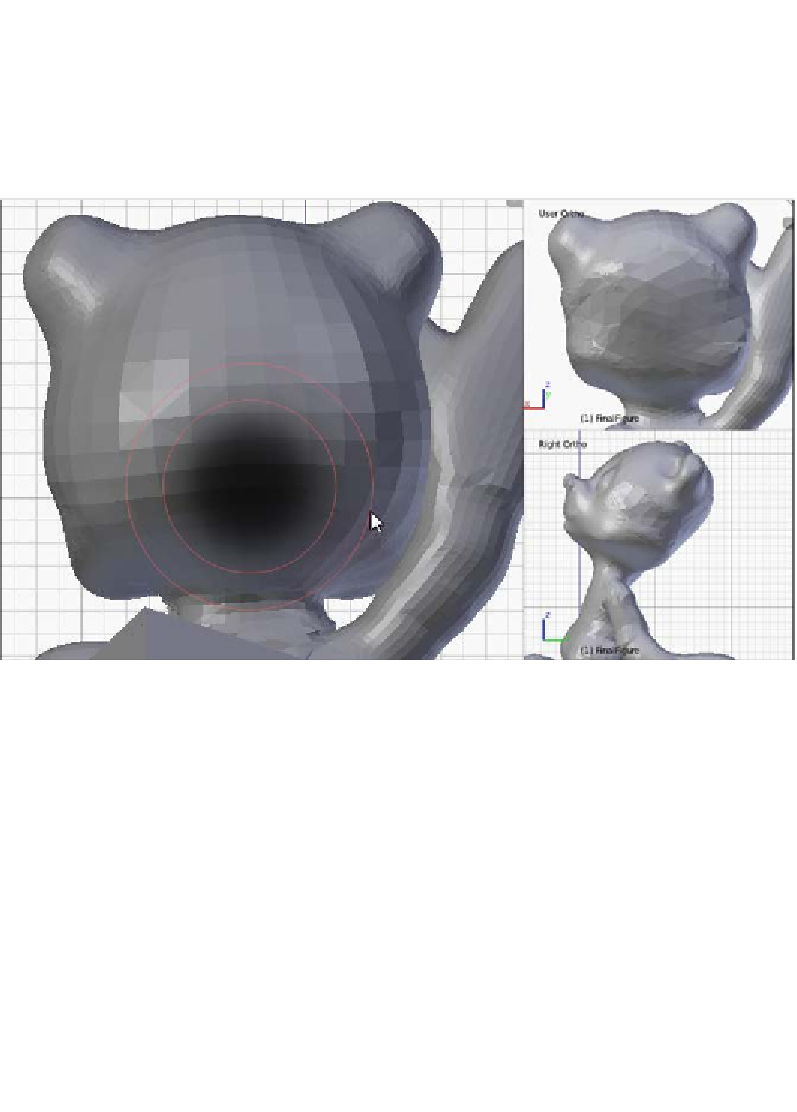Information Technology Reference
In-Depth Information
6. Before fixing this
Apply
the Boolean modifier.
7.
Enter
Sculpt Mode
using the combo box at the bottom of the 3D
View panel.
8.
Use a wide brush (
F
) and a combination of the
SculptDraw
brush on subtract
and smooth brush to reduce the back of the head until it is a better angle
for printing.
Quad View
(
Ctrl
+
Alt
+
Q
) may help here to quickly ensure the changes made here
are as desired. The feet may also need to be sculpted for print.
While in sculpt mode the
Smooth
brush can be used to fix any other problem areas
that result from the armature folding badly. Make the final model as good looking
as possible.