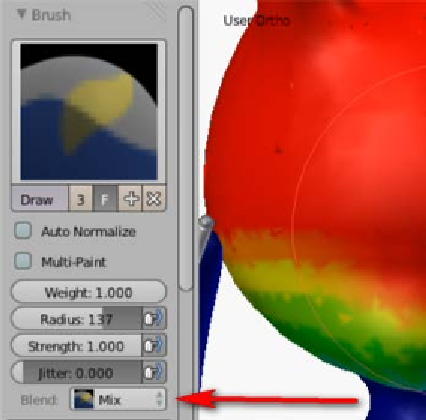Information Technology Reference
In-Depth Information
Similar to sculpt mode, the weight paint mode has a set of brush tools, but really
there is only one brush necessary. The draw brush has a blend option that duplicates
all the other brushes and is considerably easier to find the tool desired.
1.
Select (
right-click
) the
BearSkin
.
2.
Verify the
Weight
and
Strength
are
1
.
The procedure is as follows:
1.
Select a bone. In
Weight Paint
mode selecting a bone will not deselect
the mesh.
2.
With the
Draw
brush select the
Add
option in the blend combo box.
3.
Adjust the brush size with the
F
key (same as in sculpt mode).
4.
Left-click
on the mesh until everywhere that should move when the selected
bone moves is red, adjusting the view as necessary.