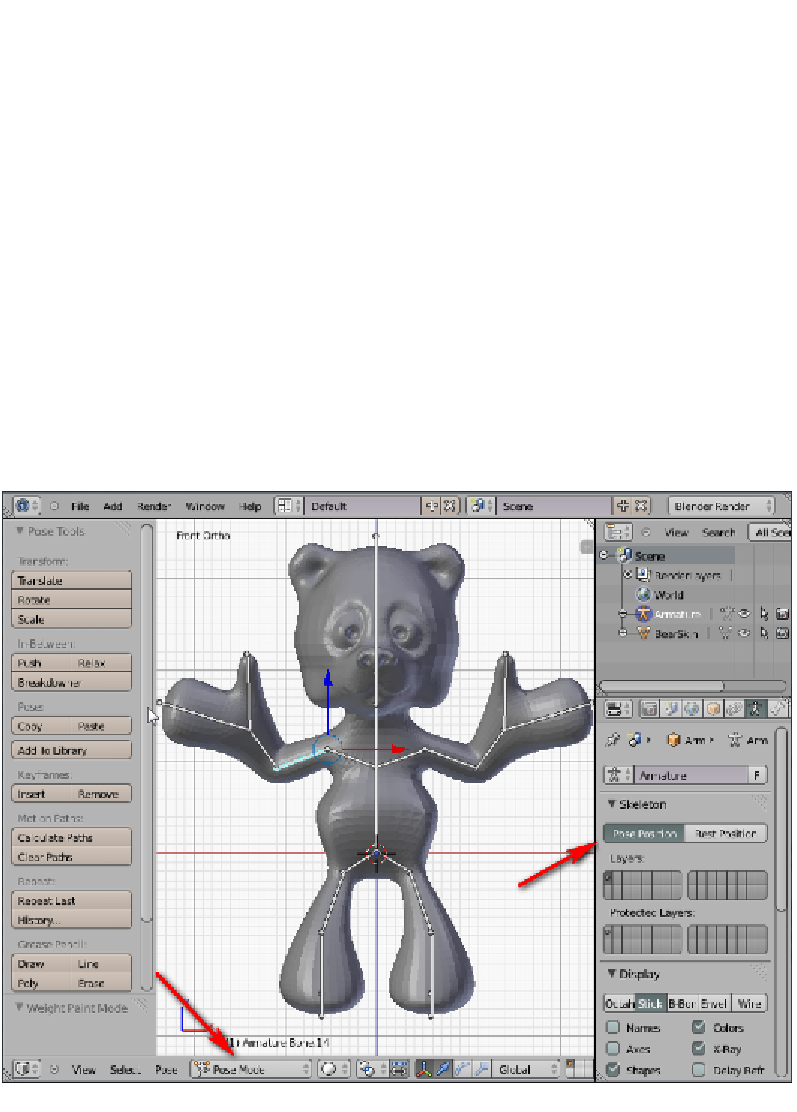Information Technology Reference
In-Depth Information
In this case that ratio was about
0.50
, but individual experience may vary.
• Set the ratio and
Apply
the
Decimate
modifier
Fixing the armature weights
Sculpting the model added geometry. Decimate took some away. Even if the weights
attached to the armature were correct to start with it's very unlikely that they would
still be. In order to make the armature useful again the weights need to be repainted.
1.
Switch the
BearSkin
to
Weight Paint
mode (
Ctrl
+
Tab
).
2.
In the Outliner panel unhide the
Armature
.
3.
Select the
Armature
in the
Outliner
panel and insure that it is in
Pose Mode
.
4.
Insure that the
Pose Position
button is selected in the armature object
data tab.
With the
BearSkin
in
Weight Paint
mode and the Armature in
Pose mode
/
Pose
Position
, it is time to fix the weights.