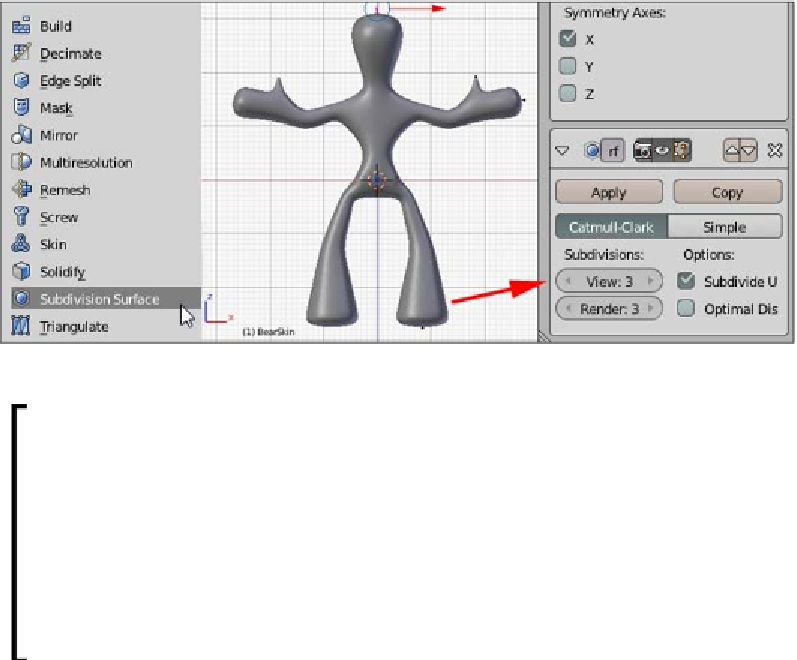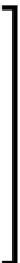Information Technology Reference
In-Depth Information
Smoothing the skin
At this point things are a little too blocky. It's time to smooth these rough edges. In
past projects the
Multiresolution
modifier was applied to smooth things out. In this
project that is not an option, because the Multiresolution modifier cannot be applied
after the skin and mirror modifier on the modifier stack. Instead use the Subdivision
Surface modifier, a similar modifier to the Multiresolution modifier without some of
the restrictions and functionality.
• Add a
Subdivison Surface
modiier
• Change the settings in the modifier's properties to three subdivisions for
view and render
View and render in subdivision and Multiresolution refer to what is seen
in the edit panel (view) and what is used when making a 3D render of an
object. The idea is that while working the object can be low resolution so
the computer isn't over taxed, and the resolution can be turned up when
looks matter. But when exporting the STL it is the view setting that gets
applied to the mesh.
If Blender is only being used for modeling for 3D printing does the render
setting even matter? Not really. However it is good practice not to ignore
a setting when it is that close to the important one, just in case.