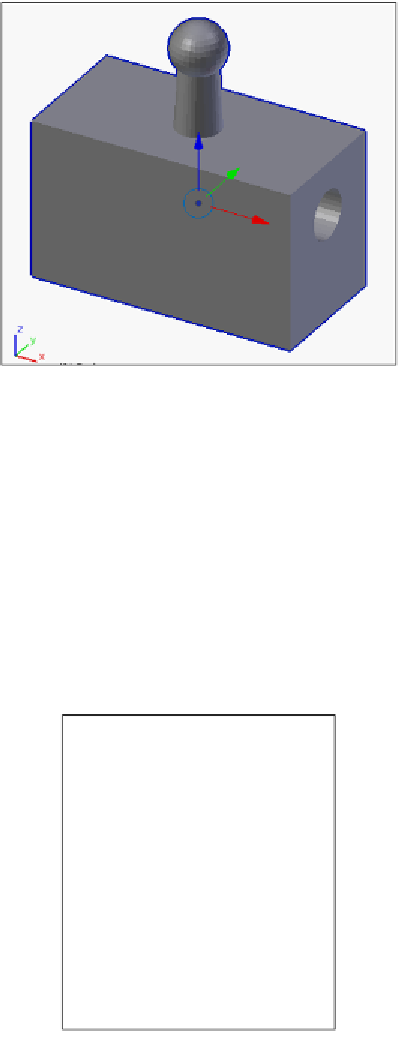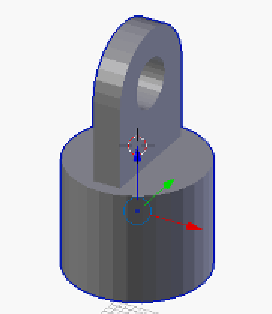Information Technology Reference
In-Depth Information
11.
Apply
all modifiers.
12. Fortunately this piece is printable as it is. In fact any change in orientation
would make it less printable. So simply
File
|
Export
|
STL
this part as
Body.STL
.
13.
Hide
(
H
) the
PrintBody
and exit local view (
Numpad /
).
14. Select (
right-click
) the torso.
15. Repeat the steps of duplication (
Shift
+
D
), renaming
PrintTorso
, applying all
modifiers, and entering local mode (
Numpad /
) to analyze it.
16. The torso clearly won't print the way it is, but rotating (
R
)
180
degrees
around the y axis (
Y
) will fix it.
17. Do the manipulation, and
File
|
Export
|
STL
the
Torso.STL
.