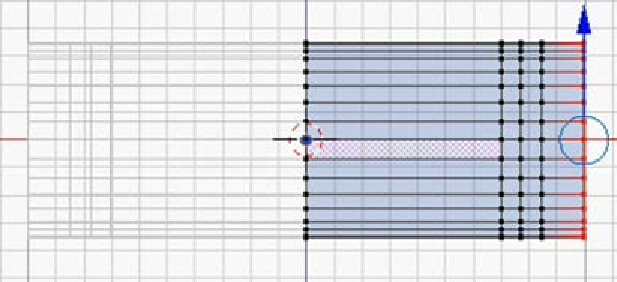Information Technology Reference
In-Depth Information
8. The next few steps will be to build a geometry that will be modified to match
the plan. First
Extrude
(
E
) a
0.75
length, then
Extrude
(
E
) another
0.75
length, and finally
Extrude
(
E
) a
1.5
unit length.
Blender will let you type any number in when doing an operation.
However there are a few caveats that may confuse the new user. First of
all there is no obvious prompt echoing what is being typed. The
Backspace
key will reset the typing portion of the action so the user can retype his
parameter, but it will not undo the movement until something else is
typed in.
Fortunately there are a few tricks that will help. First of all along the
bottom of the 3D view during any operation the default menu is replaced
with some information about the current operation being performed.
Next, if things get really unmanageable pressing the
right-click
or
Esc
will
cancel the operation. However, if the
Enter
key or
left-click
is clicked on
completing the operation, there is always undo (
Ctrl
+
Z
).
9.
With the right-most end of the
PegBody
still selected
Scale
(
S
) it down until
it is only about
6
units tall. Remember with the scale operation the exact
measurements are difficult, so use the mouse and estimate. Changing the
view and zooming in on the area being worked on can help.