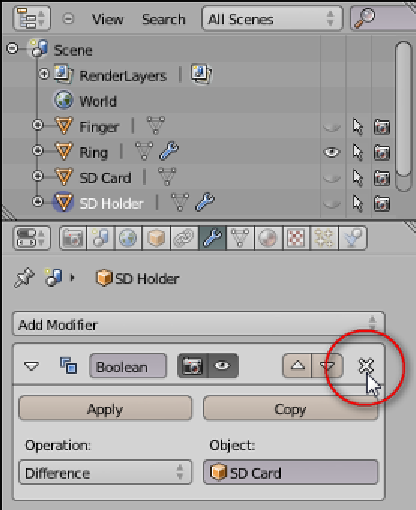Information Technology Reference
In-Depth Information
The solution is to change around the various Boolean operations that are being done.
Right now, the
SD Card
object is being differenced from
SD Holder
; the resultant
shape is being united with the ring. The correct order is the
SD Holder
being united
with the ring, and then the
SD Card
being differenced from the resultant shape.
Because these are modifiers that haven't been applied, they can be changed while the
objects are still hidden using only the
Outline
and
Properties
panel, both of which
are in the side bar to the right.
1.
In the
Outline
view click on
SD Holder
.
2.
With
SD Holder
selected, click on the
X
button on its Boolean modifier to
remove it.