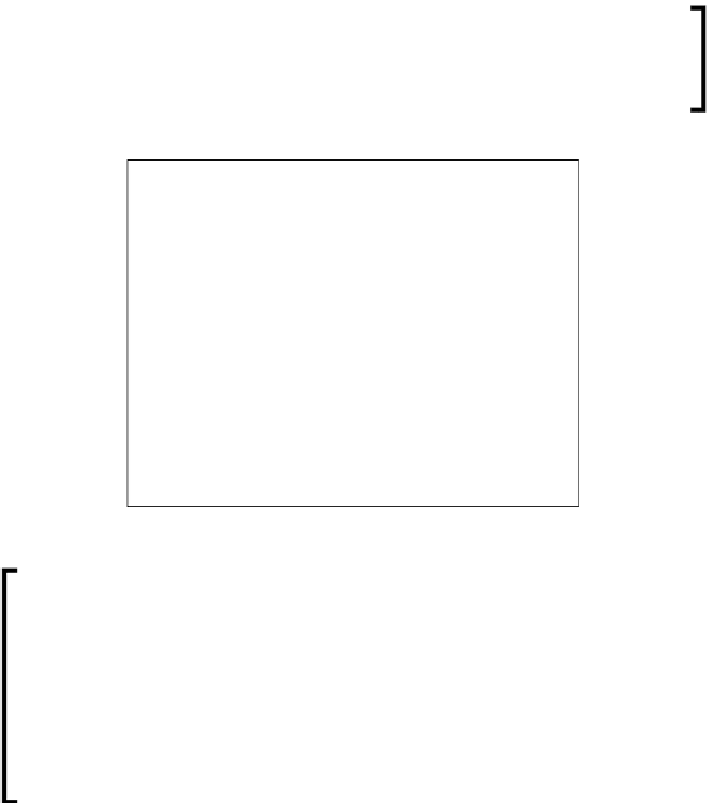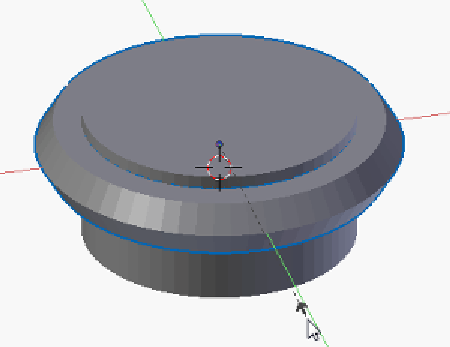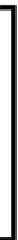Information Technology Reference
In-Depth Information
Pressing
Shift
and
X
,
Y
, or
Z
key when in an operation such as
scale or grab, locks the operation to everything but the selected
axis, regardless of view. With rotation, however, the effects are
less predictable.
The logic behind using 1.03 as a scaling factor is that past
experimentation has proven this to be the right amount to
overcome ABS shrinkage. It also coincidently brings the new
ring very close to the next ring size. For completeness, it will
be mentioned that scaling by 0.97 will approximately undo a
scale of 1.03, if making the object smaller is desired. If a more
exact measurement is desired, the exact amount of scale can be
calculated by measuring the ring after printing with the calipers,
calculating a ratio of the differences, and solving for the corrected
scale factor. This is an exercise left for the reader.
7.
Save
(
Ctrl
+
S
) and export the model again. Print it out and test again. If it is
still too small, repeat the process of scaling the ring up until it can be worn and
removed comfortably. If during the process of printing, the printing software
displays a message to the effect that the ring is not touching the bottom of the
build platform, it is an indication that at some point locking the scale operation
to all but the z axis was skipped and the ring now is falling below the XY
plane. It is not a good idea to let this happen. It would be preferable to go back
to an earlier iterative save and use a larger ring size to start with.
When a comfortable ring has been achieved, continue with the project.