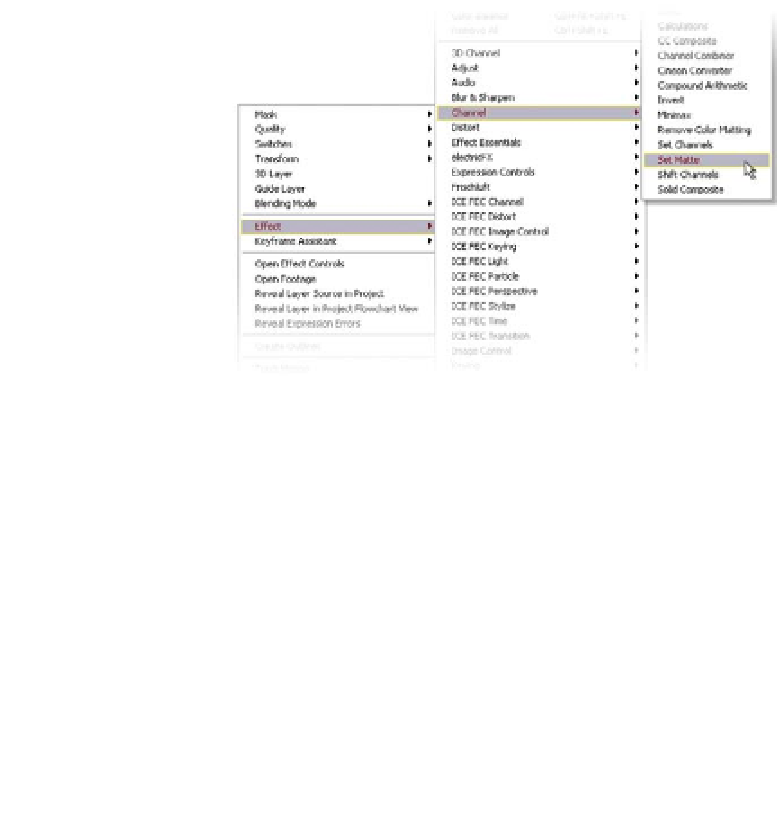Graphics Reference
In-Depth Information
background. Preview the project as it stands using the 'Every-Other-Frame' RAM
Preview shortcut, 'Shift' plus the number zero on your keypad (Shift
0).
Add the following resources and move the layers to the order listed:
1
Logo Rise Text
2
Earth Roll - Fill.mov
3
Purple Glow Rise
4
Fractal BG
5
Earth Roll - Alpha.mov.
To key the Earth,
instead of using a
Track Matte from the
Earth's Alpha
footage, we'll be
using an Effect filter.
Right-click on the
Earth Roll
-
Fill.mov
layer to open a pop-
up menu, then select
Effect
Channel
Set Matte
.
The Effect Controls window will open (seen below). As you add more and more
effects to your work, every layer that has an effect applied will appear in this
window as a tabbed
menu listing each
effect used.
Change the following
for the Set Matte
effect on
Earth Roll
-
Fill.mov
, then proceed
with the steps for
Splitting Layers:
1
Take Matte From Layer
- set this to layer 2 (
Earth Roll
-
Alpha.mov
).
2
Use For Matte
- set to 'Luminance'.
3
Scrub the CTI back and forth to both ends of the project.