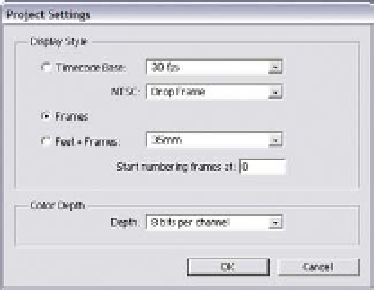Graphics Reference
In-Depth Information
A few topics to consider prior to building your first project are as follows:
What Timecode Base format or
Frame Rate will you be
outputting to?
Do you need to run After Effects
in 16 bit Color Depth mode
instead of the standard 8 bit
Color Depth?
Display Style - Timecode Base
This option does not affect your project's actual working Frame Rate, but how
the user views time as displayed in After Effects. Set this to the method you
most prefer to view your time. A brief note: if you're working on an NTSC
project, match your display (30 fps Drop Frame) to your files' Timecode Base.
This sets your Timeline to 29.97 fps. Refer to the Glossary for further
explanation on this relic from the bygone black and white era.
As for the starting number, some people prefer '0' while others prefer '1'. I use
'0' because it makes for easier looping. Besides, most editing system Timelines
begin with 00:00:00:00, just as most 3D programs render from frame '0',
incrementing onwards. Keep your Timecode Base systems consistent.
Color Depth Modes
Generally, run After Effects at 8 bits per channel. Switch to 16 bit when you
expect to need a wider color space gamut. The advantage to using 16 bit (281
trillion colors) Color
Depth is the
elimination of color
banding and a deeper
color palette. The
illustration at left
shows an exaggerated
example of color
banding. Notice how
the color ramp