Graphics Reference
In-Depth Information
20
Press 'Save' to set the file name and destination.
21
Save your project, then click on the 'Render' button
in the Render Queue.
Once done, it's easy to watch your finished work, even if it's located in some
obscure destination. Twirl open the
Output Module Details
arrow, then click on
the folder link to open the folder in a separate window.
Scenario 3: GridBall Lower Third with 3:2 Pulldown
Our third example is a reprise of the first -
GridBall Lower Third
. This time we'll
be rendering the complete project, but with the Pre-Rendered footage already
prepared. We'll also be Rendering it at 29.97, so we'll need to convert the
24 fps Comps to 23.976 fps (don't ask!), then let After Effects create the 3:2
Pulldown during the render.
1
Open
GridBall L3 Pre-render.aep
.
2
Select
GridBall - Lower Third - GS
in the Project Window and drag the
Comp onto the
New Composition
button.
3
Rename the new Comp as
GridBall - L3 GS Output
.