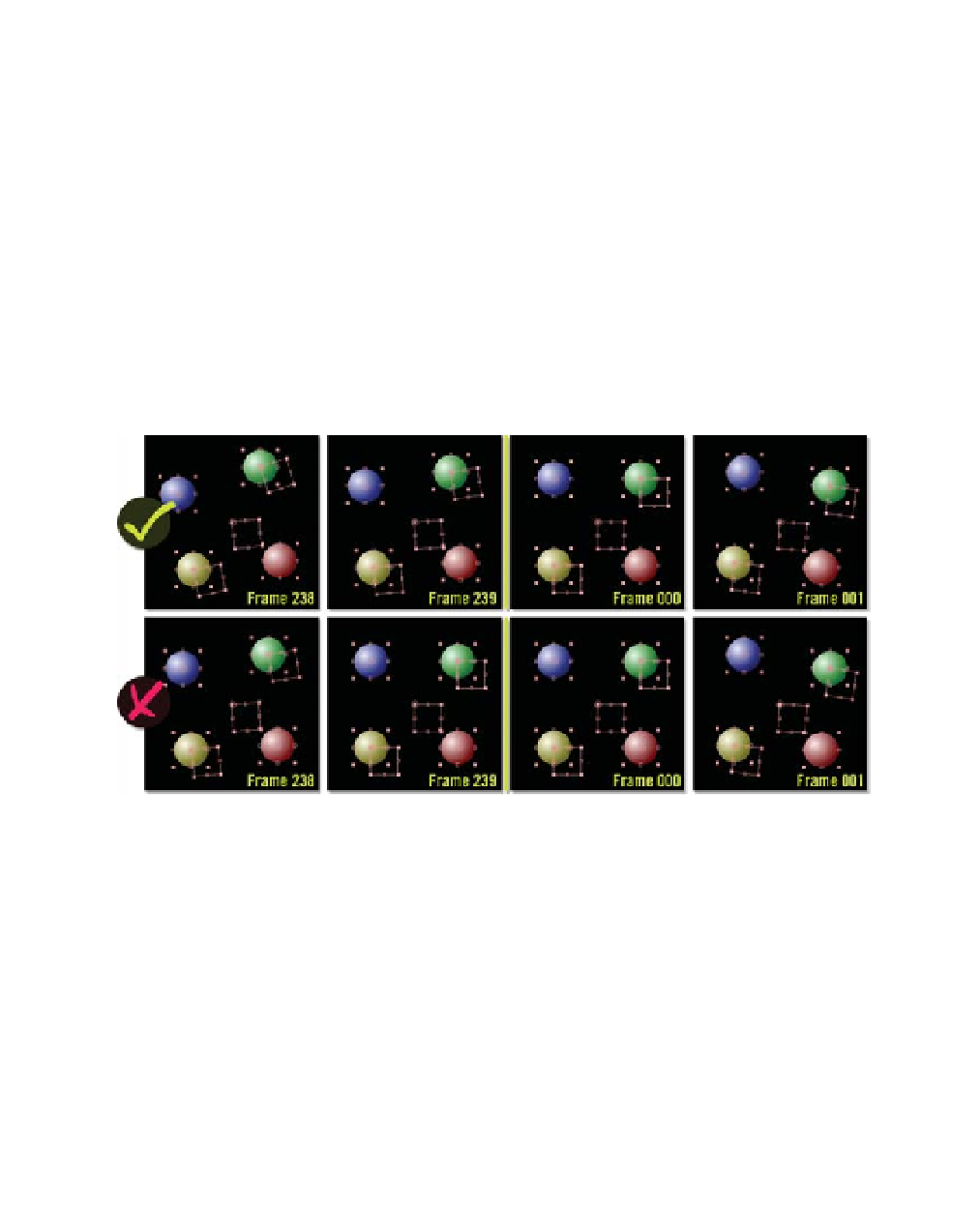Graphics Reference
In-Depth Information
loop's last frame, you would be applying two keyframes adjacent to one
another (the End Point and Start Point) rather than concurrently. This adjacency
causes the loop point to hesitate one frame as it plays the loop point's End
Point Keyframe then the Start Point Keyframe, which has the same numerical
value multiple (or should have) that creates the looping effect.
The image below shows two loop point examples: the first (good) has the
spheres progressing smoothly from frame to frame. The lower sequence (bad)
shows a clear pause of duplicate images caused by the adjacent loop point
Keyframes. Because
Sphere 1
-
Blue
is parented to
Sphere 2
-
Green
, it orbits
the
Green
ball as the
Green
ball orbits the
Yellow
ball, which in turn orbits the
Null
, creating the eccentric compound orbiting Spheres.
Have some fun trying to figure a way to get all the Spheres to orbit the Null the
same way they do now, but prevent the balls' highlights from spinning. I'll give
you two hints how to do this: use two more Nulls and go negative. To dissect
the solution, and there are several methods to solve this, open
Spinning
Balls
-
Solution.aep
and run a Preview.