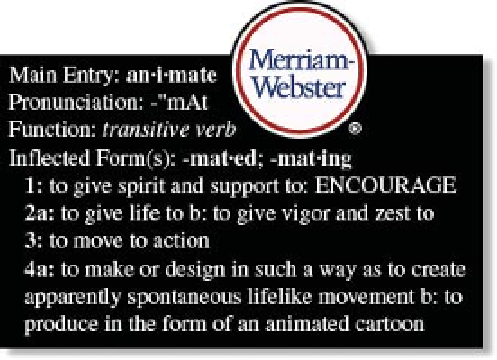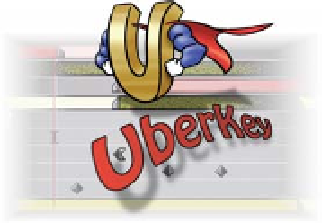Graphics Reference
In-Depth Information
function, property, or other plug-ins within After Effects. You can download a
demo version of Sound Keys at Trapcode.com.
Keyframe Animation
I've said it before, I'll say it again: 'If it don't move - it ain't animation.' The
whole
raison d'être
for After Effects' existence is to allow you (the designer,
editor, animator, or artist) to
animate
and composite visual elements into one
finished creation.
By permission from
Merriam-Webster's Online
Dictionary
. © 2004
Merriam-Webster Inc.
(www.Merriam-
Webster.com)
To paraphrase Merriam-Webster's definition:
'To animate is to bring your images to life.'
Keyframes are the direction waypoints - the intervals where an instruction
change takes place. They can be created by simple mouse drags inside the
Comp Window, or as complex mathematically generated expression
subroutines referencing multiple layers'
transforms and effects. For now, we'll be
covering the simpler methods of Keyframe
creation and adjustment.
Return to the '
Logo Risen.aep
' project.
Drag '
GlimmerLoop.mov
' into the Timeline
(starting at 0:00), dropping it in below
layer 8 (
Purple Glow Rise
).