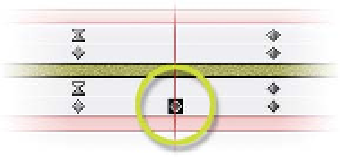Graphics Reference
In-Depth Information
Toggle on the Solo for both layers 8 and 9. Select layer 8 and then press the 'U'
key - call this the
U
berKey! Why? Because instead of twirling open an entire
layer's properties just to see a few properties' Keyframes, when pressed once
only the properties that have Keyframes applied will open.
When pressed twice in rapid succession, anything that has been altered from a
layer's default settings will roll open - even if there are no Keyframes applied,
the layer's properties just need to be changed in some form. This is a
huge
feature, so remember - UberKey!
Copy and Paste Keyframes
Previous to version 6.0 of After Effects, copying multiple Keyframes from more
than one option per layer had been a little difficult (position only, or rotate only,
etc.). Now with version 6 and newer, the designer can copy and paste
Keyframes from different options (transforms, effects, masks, etc.) at once.
With layer 8's Keyframes open (press 'U' to show all Keyframes), select all
Keyframes by either 'Ctrl
clicking' on each transform or selecting the actual
Keyframes by dragging the cursor around the Keyframes. Press 'Ctrl
C' to
Copy the Keyframes (or use the main menu
Copy
). Ensure that
the CTI is located at the start of the Timeline, then select layer 9 and press
'Ctrl
Edit
P' to paste (main menu
Edit
Paste
) the Keyframes into the
'
GlimmerLoop.mov
' layer.
The Paste function will always apply the copied Keyframes at the CTI's current
position. No matter where the source Keyframes are located, they will always
paste at the CTI marker's location.
Open layer 9 using UberKey 'U' to display the Keyframes. As it stands now, as
you drag the CTI to preview the motion, the
GlimmerLoop.mov
layer follows
the Purple Glow. To make the effect, the
Glimmer
layer must be larger than the
Oval mask of layer 8.
You could just go to each Keyframe of
layer 9 and manually adjust the scale of
the image to cover the Purple Glow, but
if this layer had a whole bunch of
Keyframes, this process would take too