Graphics Programs Reference
In-Depth Information
S w e e p
Similar to the Extrude tool, the Sweep tool extrudes a 2D shape
along a path to create a 3D shape. A Sweep object is shown on the right in
Figure 16.94.
L o f t
Similar to the Extrude and Sweep tools, the Loft tool extrudes a 2D
shape along a path, but it allows you to change cross sections along the path.
Press/Pull
The Press/Pull tool creates a 3D object by extruding the
perimeter of an area surrounded by a closed boundary. The left image
in Figure 16.95 shows the closed area and the right image shows the resultant
object. The boundary does not have to be a polyline; it can simply be a conglom-
eration of any objects that combine to define an open area.
FiGuRE 16.95
An enclosed area (left); the result of using the Press/Pull tool (right)
Helix
Located on the Home tab
➢
Draw panel, a Helix object is a 2D
or 3D spiral (see Figure 16.96). When you use it in conjunction with the
Sweep tool, you can create springs, corkscrews, coils, and so forth.
FiGuRE 16.96
A helix extending in the Z direction
There are two other Boolean tools for modifying solids. When you formed the
cabin walls, you used the Subtract tool as well as Slice. Two other solids-editing
tools, Union and Intersect, create an object based on two overlapping objects.
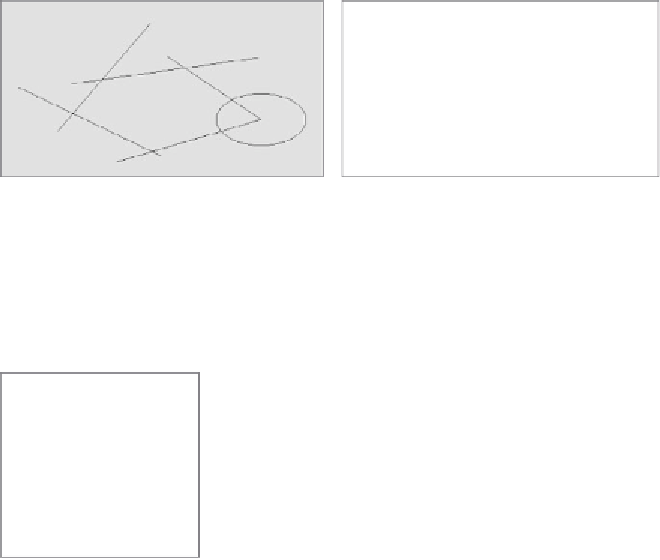

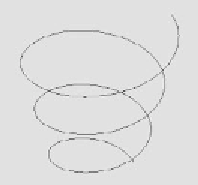




Search WWH ::

Custom Search