Graphics Programs Reference
In-Depth Information
option is initiated at the command prompt or the command is termi-
nated with the Enter or Esc keys or the spacebar.
5.
Fillet the lower-left and lower-right crossing lines to clean up those
corners (see Figure 2.26) and press
↵
.
FiGuRE 2.26
The box with three corners cleaned up
O
TIP
In most cases, you'll get the same effect by pressing the spacebar as
you get by pressing
↵
. the exception is when you're entering data in a text box in
a dialog box or a palette; in those cases, pressing the spacebar inserts a space.
Once a command
has ended, you can
restart it by press-
ing either
↵
or the
spacebar or by right-
clicking and choos-
ing repeat from the
context menu.
6.
Press
↵
to restart the
FILLET
command. This time, enter
R
↵
0.5
↵
to
set the fillet radius to
0.5
, and then click the two lines that make up
the interior upper-right corner.
7.
Restart the command, set the radius to 1.0, and then fillet the outer
upper-right corner. Your box should look like Figure 2.27.
FiGuRE 2.27
The box with the curved radii in the upper-right corner
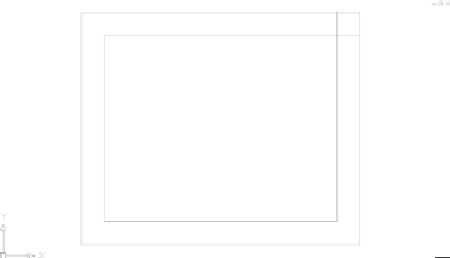
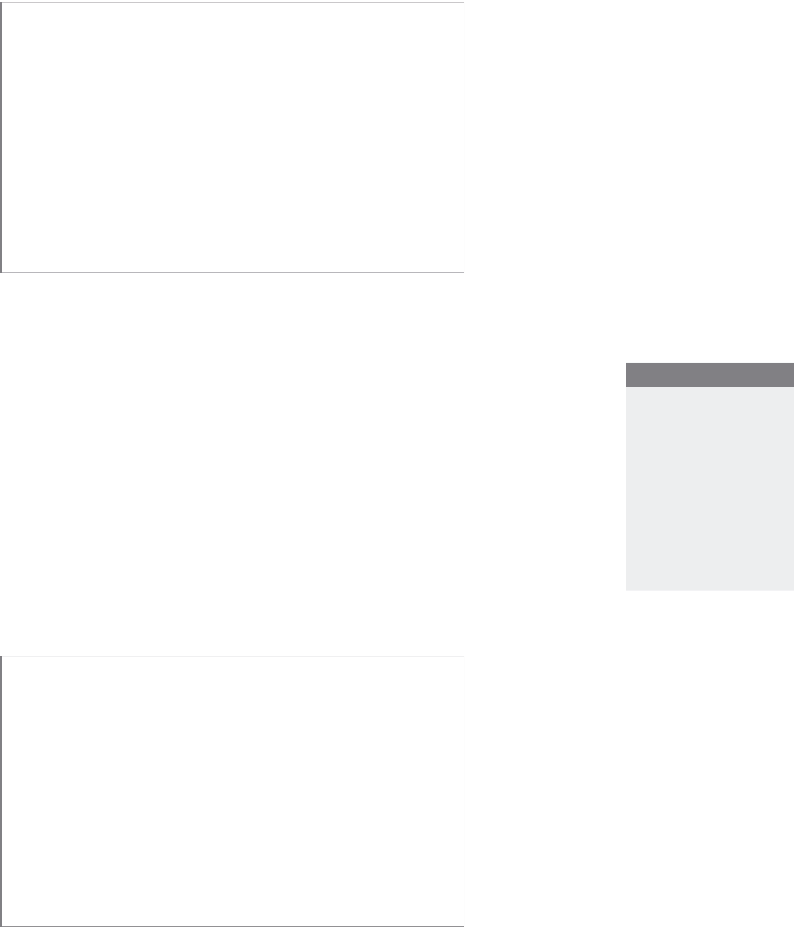





Search WWH ::

Custom Search