Graphics Programs Reference
In-Depth Information
The title bar includes the name of the layout because, in this case,
you're printing a drawing from paper space (layout). If you print from
model space, the title bar displays the word “Model.” This dialog box is
similar to the Page Setup dialog box you worked with in Chapter 14,
“Using Layouts to Set Up a Print,” when you were setting up layouts
(see Figure 15.2).
FiGuRE 15.2
The Plot dialog box
You can also open
the plot dialog
box by pressing
Ctrl+p, or by enter-
ing
PLOT
↵
or
PRINT
↵
.
U
n r e C o n C I l e d
l
a y e r s
If you receive a Layer Notification Warning dialog box or a notification bubble
stating that you have unreconciled layers, you should address the situation
before plotting the drawing.
Unreconciled
layers are new layers that have
been added since the last time the drawing was saved, the
PLOT
command
was used, or a layer state was saved. The purpose of the warning or notifica-
tion is to signal you to look at these new layers and determine whether any
action is required. Open the Layer Properties Manager, and click Unreconciled
New Layers in the left pane to display the list in the right pane. Select all the
layers shown, right-click, choose Reconcile Layer from the context menu, and
then close the Layer Properties Manager. All layers are now reconciled,
and the warnings should discontinue until you add any new layers.




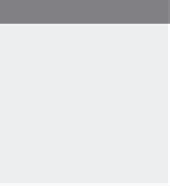


Search WWH ::

Custom Search