Graphics Programs Reference
In-Depth Information
means the A-FLOR-PATT layer will be visible in other viewports in
the same drawing, but will not display in the viewport on sheet A-101.
NOTE
the viewports in layouts are described as
floating
because
they can be moved around. they always reside in the layout portion of the
drawing. there is another kind of viewport in autoCaD called a model space
or
tiled
viewport, which is fixed and exists only in model space. If you want
more information on this subject, search for the phrase “set model space
viewports” in the autoCaD help system. For brevity, in this chapter I refer to
floating viewports simply as viewports.
4.
Using the Freeze tool once again, select one of the door tags (circle
with a number inside it near the doors).
5.
Remaining inside the viewport on sheet A-101, open the Layer
Properties Manager and locate the 14A-FPLAY1|A-GRID layer. If nec-
essary, scroll to the right until you find the VP Freeze column. Click
the icon to freeze the grid layer in the current viewport.
6.
Close the Layer Properties Manager palette to return to your draw-
ing. With these layer changes complete, your drawing should look
like Figure 14.67.
FiGuRE 14.67
The A-101 Floor Plan layout after the layers in the
viewport are selectively frozen
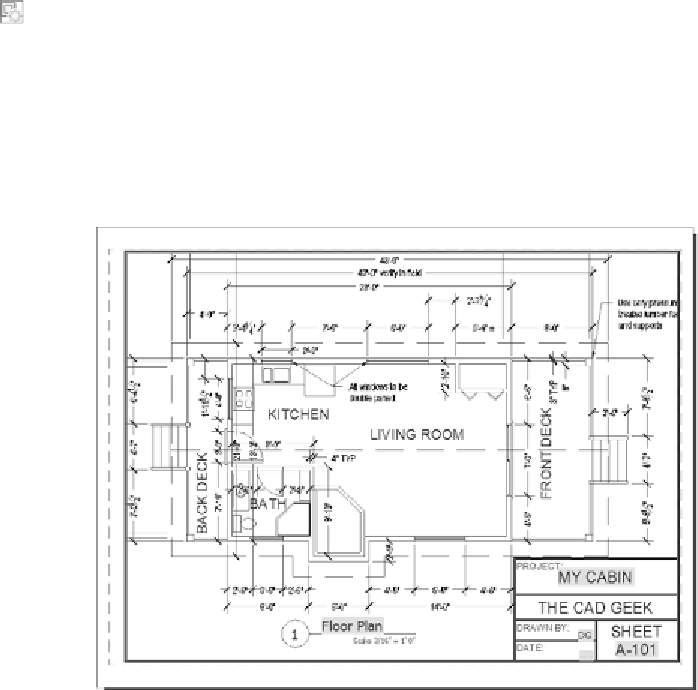



Search WWH ::

Custom Search