Graphics Programs Reference
In-Depth Information
FiGuRE 2.15
The Relative Polar Coordinate System
NOTE
When in a drawing command, Ortho mode restricts the cursor
to horizontal or vertical movements. Lines, for example, can only be drawn
at 0°, 90°, 180°, and 270°. Ortho mode is toggled on using the Ortho Mode
button at the bottom of the user interface (UI) or by pressing the F8 key.
Drawing the Shape
Now that you have the basics, the following exercises will take you through the
steps to draw the four lines that form the outline of the shape using both rela-
tive coordinate systems.
using Relative Cartesian Coordinates
To begin drawing the box, use the same drawing:
1.
If your drawing is already blank, jump to step 2. If you still have lines
on your drawing, start the
ERASE
command, enter
ALL
↵
, and then
press
↵
again to delete them.
2.
Start the
LINE
command by selecting Home tab
➢
Draw panel
➢
Line.
3.
At the
Specify first point:
prompt in the command window, enter
3,3
↵
. This is an absolute Cartesian coordinate and will be the first point.
4.
Enter
@6,0
↵
.
5.
Enter
@0,5
↵
.






















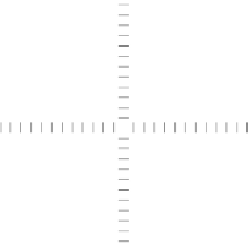















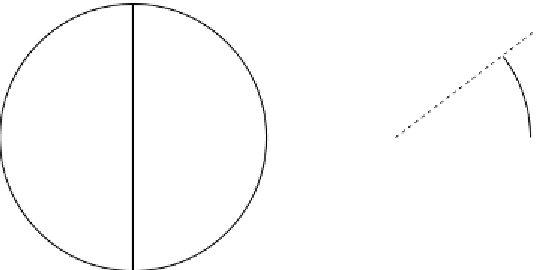







Search WWH ::

Custom Search