Graphics Programs Reference
In-Depth Information
FiGuRE 13.16
Accessing the Layer States Manager from the Ribbon
2.
In the Layer States Manager dialog box, click New and then name
this new state
Plan and Elev No Hatch
.
3.
Click OK to close the New Layer State to Save dialog box, and then
Close to save the layer state and return to the drawing.
4.
Turn on and thaw all the layers.
TIP
experiment with the
LAYON
(Turn All layers On) and
LAYTHW
(Thaw All layers) commands found by expanding the Layers panel on the
home tab.
5.
Carefully move the elevations and notes outside of the property line.
Figure 13.17 shows the elevations stacked on the right side of the
drawing area.
FiGuRE 13.17
The elevations and notes moved to the right side of the drawing area
6.
Expand the Layer States drop-down list once again, and choose the
Plan and Elev No Hatch state.
This restores the selected state, and the layers return to the condi-
tions they had when the layer state was saved.
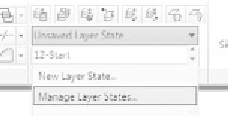
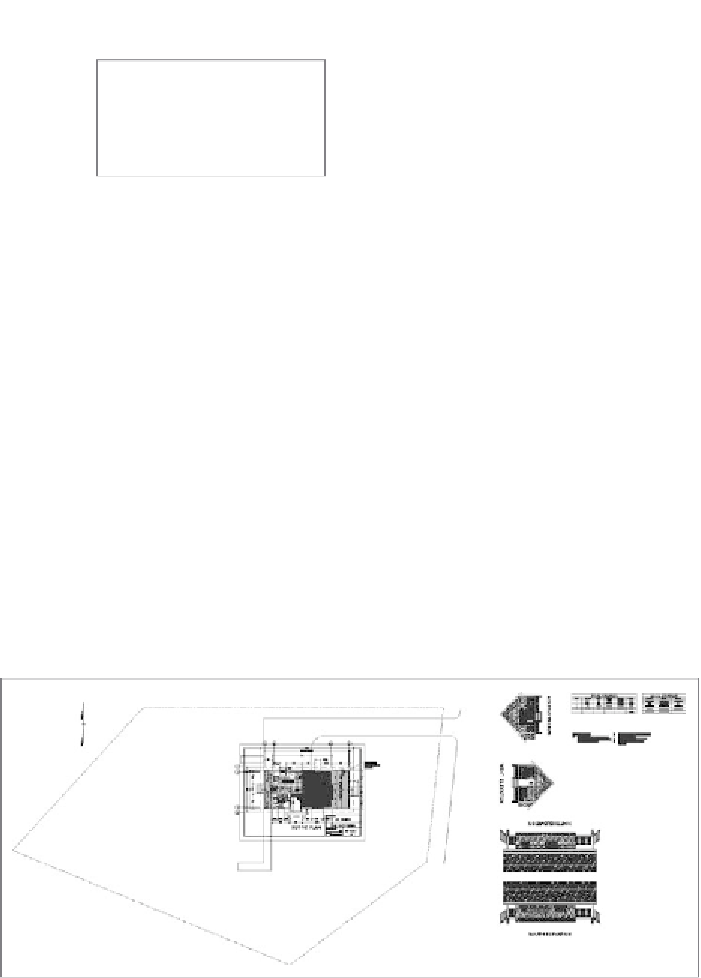



Search WWH ::

Custom Search