Graphics Programs Reference
In-Depth Information
Fillet this corner
with a radius of 0
Fillet this corner
with a radius of 6
′
FiGuRE 13.9
Completing the driveway
6.
To draw the side and front sidewalk, start the
LINE
command again.
Then pick the lower-left corner of the driveway as the first point.
7.
Either use the direct-entry method using the following distances to
draw the remaining sidewalk lines, or enter the distances and angles
as shown:
43.333 <270
↵
12.25<180
↵
3.5<270
↵
15.75<0
↵
With the
LINE
command still running, use the Perpendicular osnap
to finish the sidewalk, and press
↵
to end the
LINE
command.
NOTE
Because this is a decimal foot drawing, inches are entered as their
decimal equivalent. For instance 4
″
= 0.333
′
because 4
″
÷
12
″
= 0.33. If this
were set up using architectural units, the distances in step 7 would be 43
′
-4
″
(43.333), 12
′
-3
″
(12.25), 3
′
-6
″
(3.5), and 15
′
-9
″
(15.75), respectively.
8.
Create a new layer named C-SWLK with a color of White, and move
front and back sidewalks to the newly created layer.
9.
The bottom of Figure 13.10 shows the completed side and front side-
walk. Press
↵
to end the command.
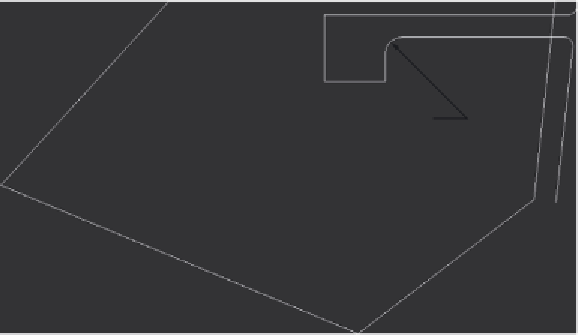
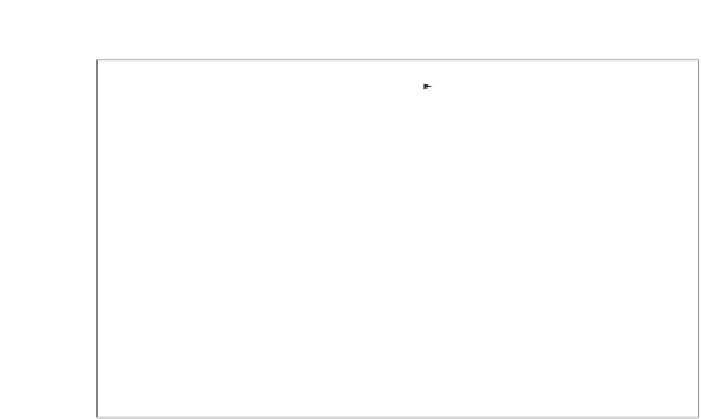



Search WWH ::

Custom Search