Graphics Programs Reference
In-Depth Information
U
n d e r s t a n d I n g
s
I t e
p
l a n
d
I M e n s I o n I n g
(Continued)
Aside from the start and endpoints, the top side of the lower edge of the
driveway does not intersect with any other lines. Therefore the 22
′
label
indicates the overall length of the line (from endpoint to endpoint). The other
side of the line is a slightly different story; the sidewalk intersects with it.
Therefore the 18.5
′
label indicates the length from the right endpoint to
where the line intersects with the sidewalk.
Conventional dimensions like the ones you created in the last chapter are
only used when representing the distance between two objects, and not
for the length of an object. Take for example the width of the driveway or
sidewalks. Since the measurement was between two objects, not a linear dis-
tance along a single object, a conventional dimension is used. As a reminder,
the T TYP abbreviation means typical. This tells you all of the sidewalks are
3.5
′
wide, and both curb returns have a radius of 3
′
.
Imagine the site being on the bluff of a hill overlooking land that falls away
to the south and west, providing a spectacular view in that direction. To accom-
modate this view, you'll want to change the orientation of the site drawing when
you externally reference it into the cabin drawing:
1.
On the status bar, turn on Object Snap Tracking and make sure the
Endpoint osnap is running. Then start a line with the first point
83
′
to the
left of the intersection of the upper driveway line and the property line.
2.
Draw the line straight down
24
′
. Draw another line
22
′
to the right;
then end the
LINE
command.
3.
Offset the vertical line
22
′
to the right. This will mark the end of the
driveway.
4.
Fillet the intersection of the upper driveway line and the left vertical
line with a radius of
0
and the intersection of the lower driveway line
and the right vertical line with a radius of
6
′
(see Figure 13.9).
5.
To draw the rear sidewalk, use Object Snap Tracking to draw a line that
starts
3.333
′
(
3
′
-4
″
up from the lower-left corner of the driveway to a
point
10.916
′
(10
′
-11
″
to the left. Continue by drawing a line straight up
3.5
′
(3
′
-6
″
and then
10.916
′
(10
′
-11
″
back to the right before you termi-
nate the
LINE
command.
See the top of Figure 13.10. You can refer back to Figure 13.8 to see
the dimensions if necessary.



Search WWH ::

Custom Search