Graphics Programs Reference
In-Depth Information
FiGuRE 13.6
The open traverse at the start/end point of the property line
Drawing the Driveway
The driveway is 8
′
wide and set in 5
′
from the horizontal property line. The access
road is 8
′
from the parallel property line. The intersection of the access road line
and the driveway lines forms corners; you'll create a
curb return
for each of these
intersections with a 3
′
radius. The driveway extends 70
′
in from the upper-right
corner of the property.
You'll continue by laying this out now:
1.
If the entire property line is not in view, perform a Zoom Extents and
then zoom out a little more.
2.
Offset the upper-horizontal property line 5
′
down. Offset this new line
8
′
down.
WARNING
as you enter distances, be sure to remember that one
unit is equal to a foot, not an inch as with the floor plan drawings you've
created up until this point. Consequently, you will enter
5
and
8
as the offset
distance, not
5′
and
8′
. Because each unit is equal to a foot, there is no need
to include the foot mark after the number.
3.
Offset the rightmost property line 8
′
to the right (see the top of
Figure 13.7) to show the limits of the access road.
4.
Create a new layer called C-ROAD. Assign it the color White, and
make the C-ROAD layer current.

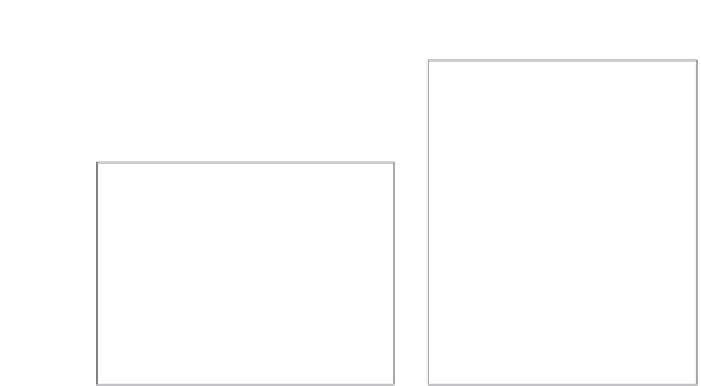



Search WWH ::

Custom Search