Graphics Programs Reference
In-Depth Information
FiGuRE 12.11
The Dimension Style Manager dialog box with
A-DIMS-PLAN listed
2.
Click A-DIMS-PLAN to highlight it in a dark blue; then click the Set
Current button. Finally, click the Close button.
You're returned to your drawing, and the Dimensions panel displays
A-DIMS-PLAN in the Dimension Style drop-down list, as shown in
Figure 12.12. This indicates that A-DIMS-PLAN is now the current
dimension style.
FiGuRE 12.12
The Dimensions panel showing A-DIMS-PLAN as the
current dimension style
3.
Save your drawing as
12A-FPLAY1.dwg
.
You have made changes to 16 settings that control dimensions. This isn't too
many, considering that there are more than 50 dimension settings. Table 12.1
summarizes the changes you've made so that the dimensions will work with the
cabin drawing.
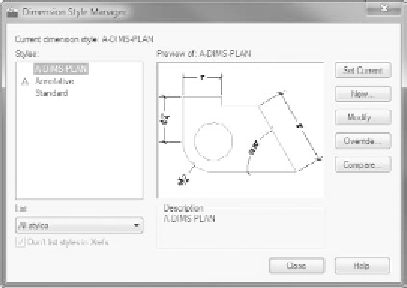
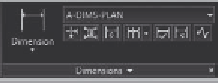
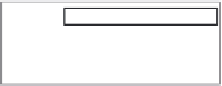


Search WWH ::

Custom Search